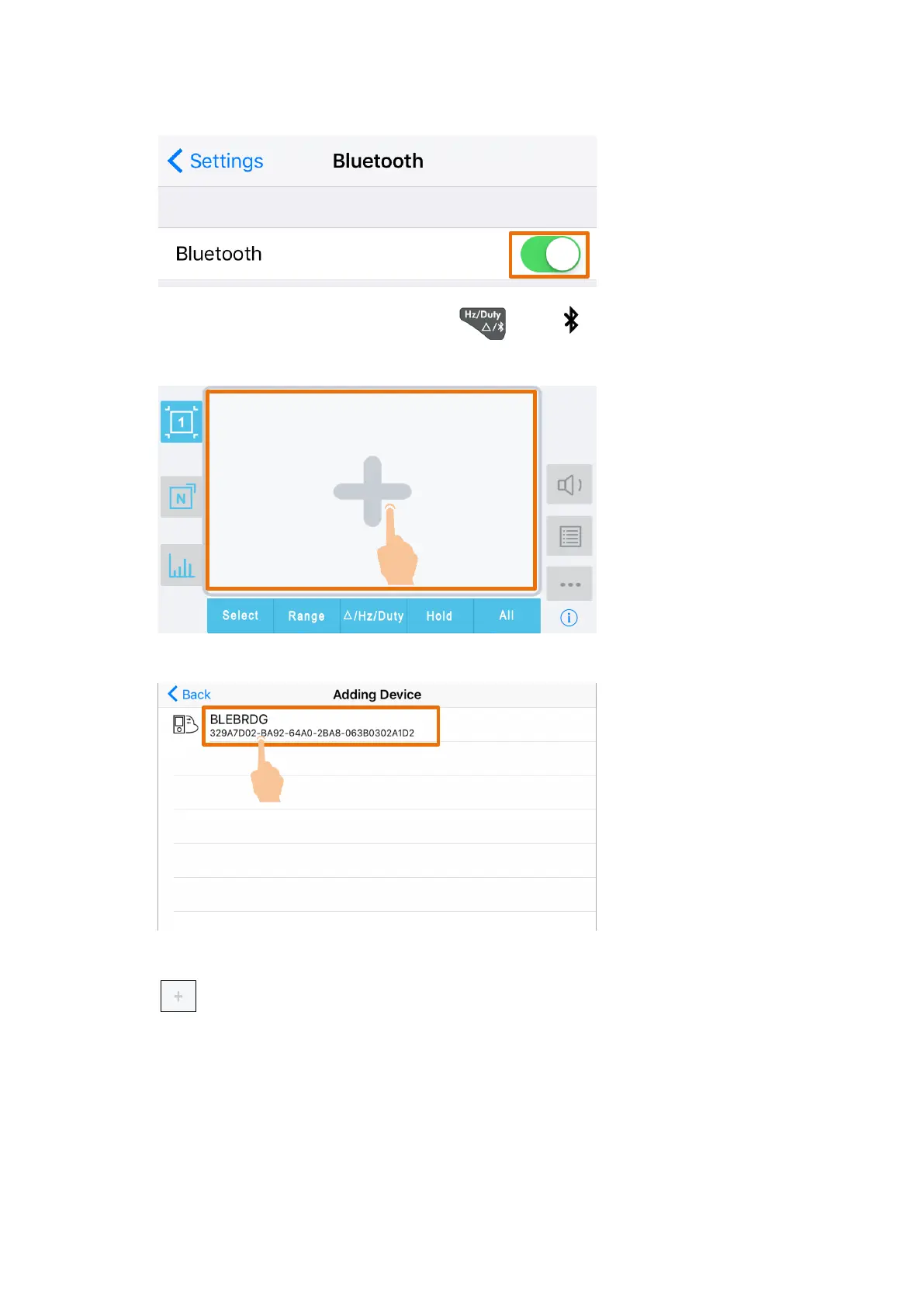5.To Connect with Mobile Device – Only for OW18B/OW18E
Turn on Bluetooth, and return to the multimeter APP.
(3) Turn on the multimeter, press and hold until appear on the display.
(4) Tap on the center to launch device connection.
(5) Select the desired multimeter in the device list.
(6) The measurements will be shown if the connection is successful. You can tap on the
softkey on the right to add another multimeter.
24
