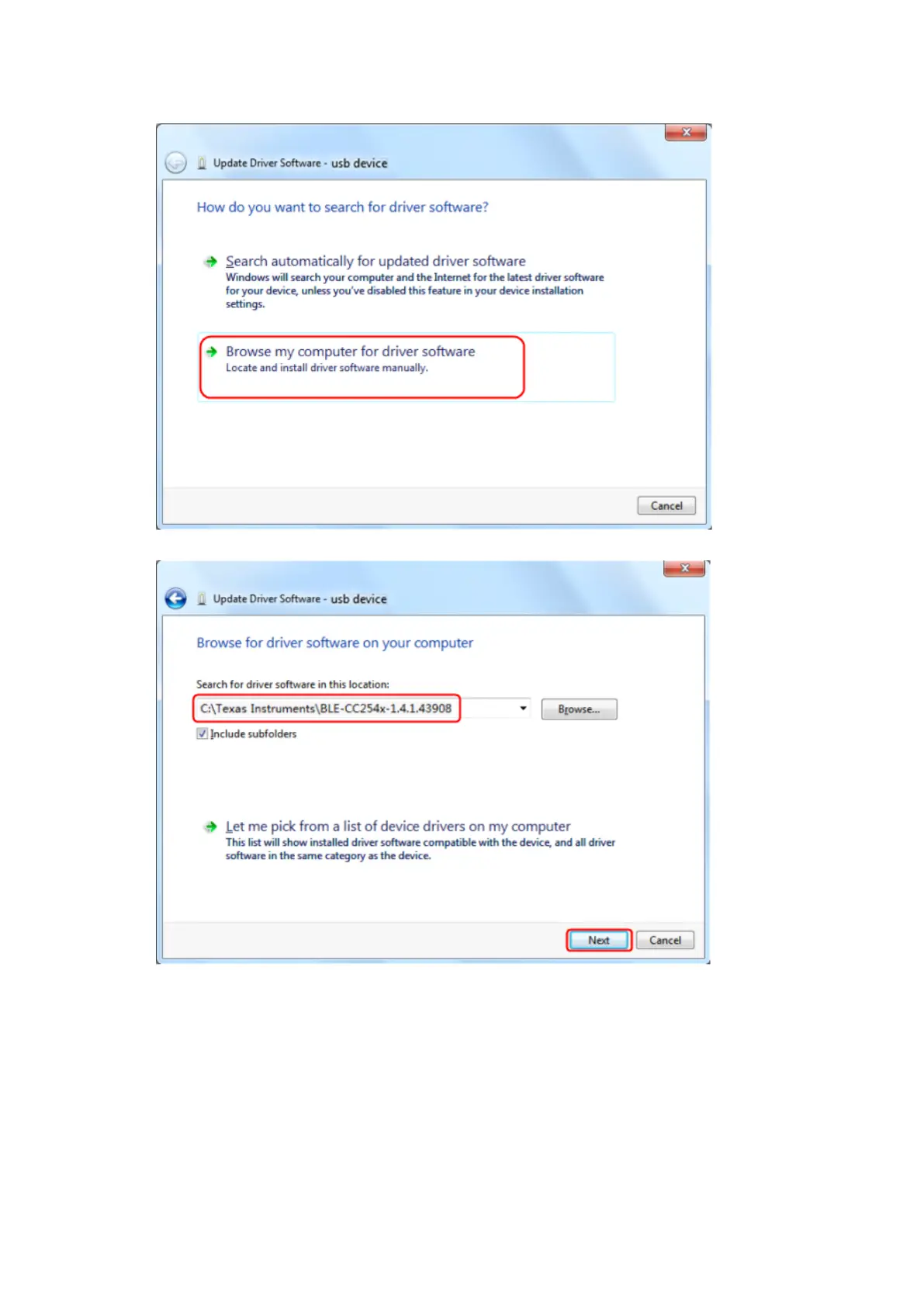6.To Connect with Computer – Only for OW18B/OW18E
Select "Browse my computer for driver software".
Select a directory path for the driver, and click "Next".
After installing successfully, click "Close".
In Device Manager, check if "TI CC2540 USB CDC Serial Port (COM#)" is displayed
under Ports (COM & LPT).
36
