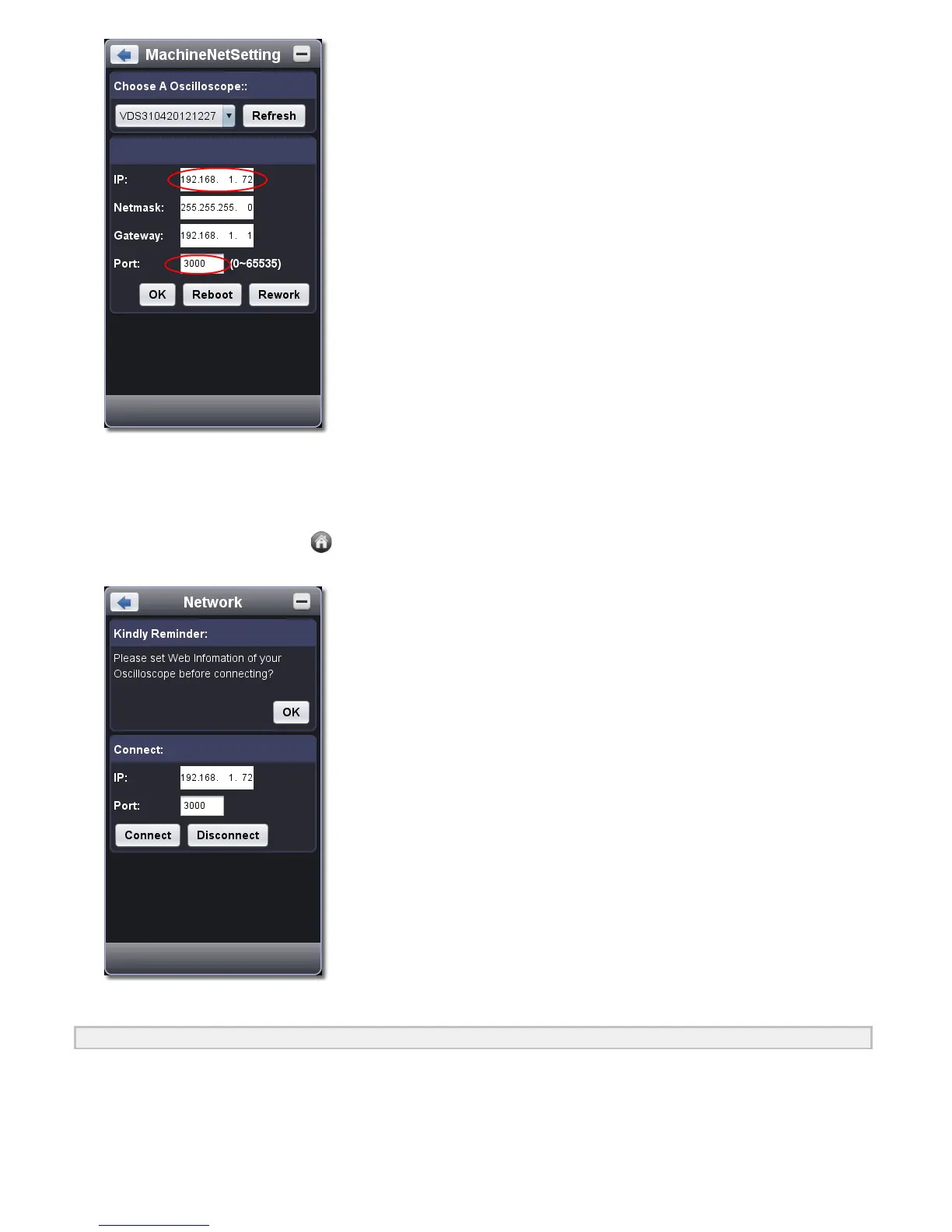Click "Rework" to restart the oscilloscope.
Set the network parameters of the software
Supply power: Disconnect the USB cable from the computer. Connect it with the AC-DC adapter. Plug the adapter into an electrical
outlet to power the oscilloscope.
Connection: Plug in the LAN line to the LAN port of the oscilloscope; plug the other end into the LAN interface of the computer.
Set parameters in menu: Click to show Function menu, choose "Utility", click "Network". Set IP and Port
1. View the network parameters of the computer
View the network parameters of the computer to connect to. The Default gateway and Subnet mask should be set according to the
Assume the parameters are as below:
IP address: 192.168.1.71
Subnet mask: 255.255.255.0
Default gateway: 192.168.1.1