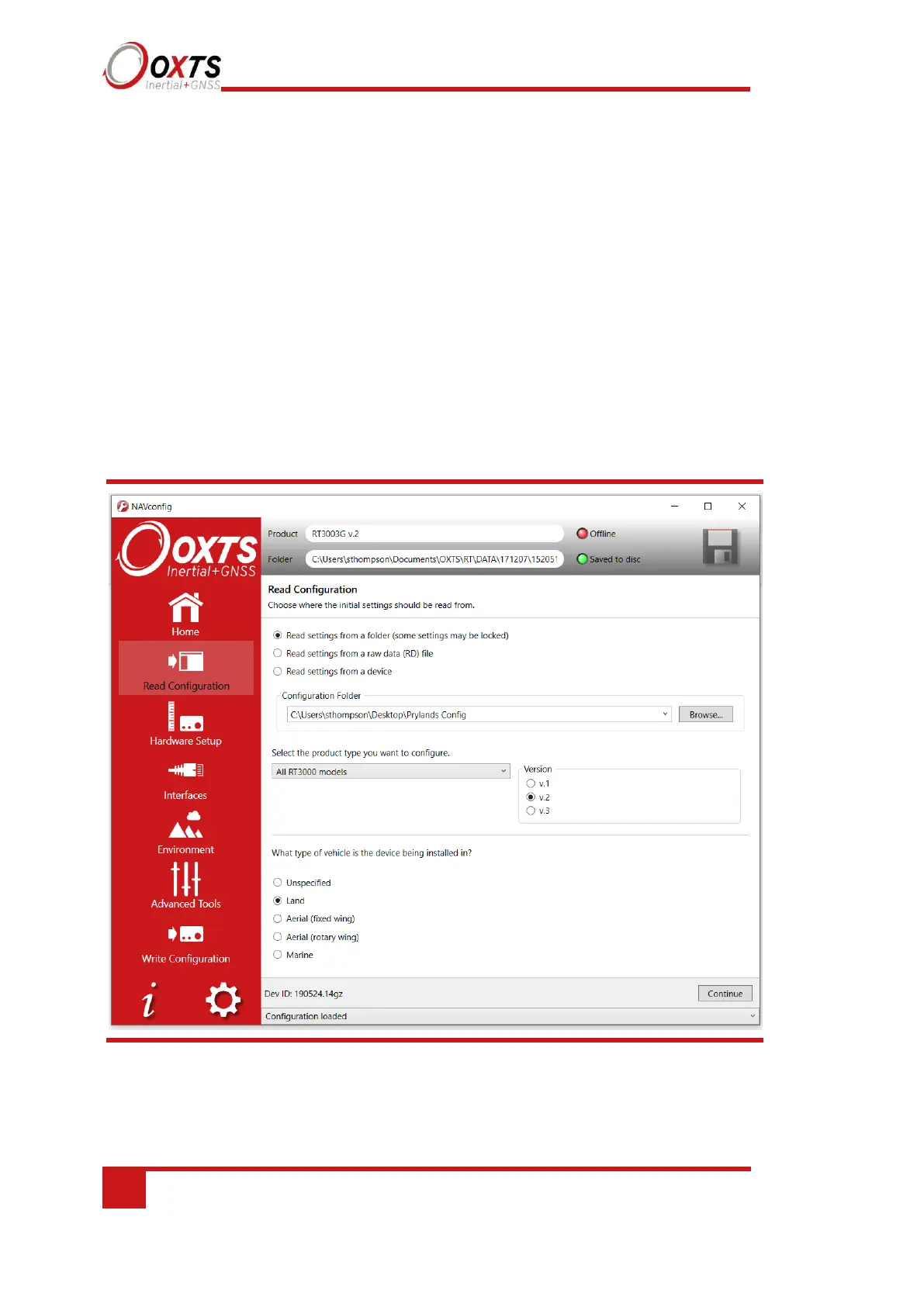This section becomes available when you choose “New configuration” or “Modify
configuration” from the Home section. It is important to ensure the correct Product type
and version is selected. The settings available in NAVconfig vary depending on the
product type and version chosen.
The product model and generation (version) can be found on the label on your product.
Read Configuration section
The Read Configuration choice tells NAVconfig where to read the initial configuration
from (see Figure 18).
Figure 17. NAVconfig Read Configuration section
Read settings from a folder: It is possible to store a configuration in a folder. The
configuration comprises several files, so it is tidier to keep it in a folder by itself. To read
the configuration from a folder, select this option and then specify a folder by clicking
the ‘Browse…’ button.