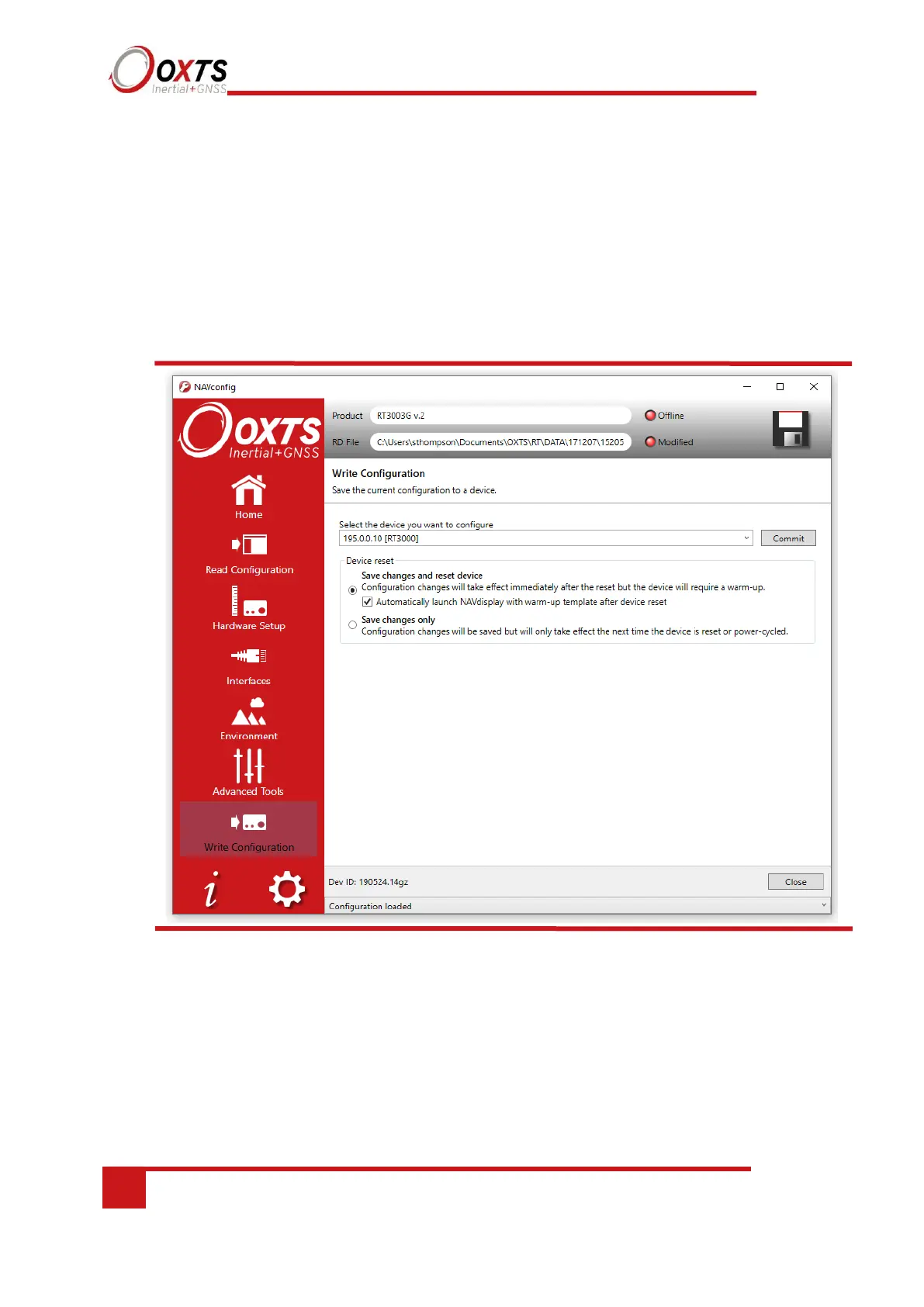The Write Configuration section of NAVconfig
Changes to the RT settings must be sent using Ethernet or Wi-Fi. It is necessary to
configure your computer’s LAN and WLAN settings, so it is on the same network as the
RT.
Figure 39 shows the Write Configuration page.
Figure 39. NAVconfig Write Configuration page
Enter the IP address of the RT you want to configure or select it from the dropdown list.
The dropdown box will list all systems currently connected to the computer’s network so
ensure to select the correct system if there are multiple listed.
Choose whether to commit the configuration changes immediately to the unit or save them
until the next time the unit is reset or power cycled.