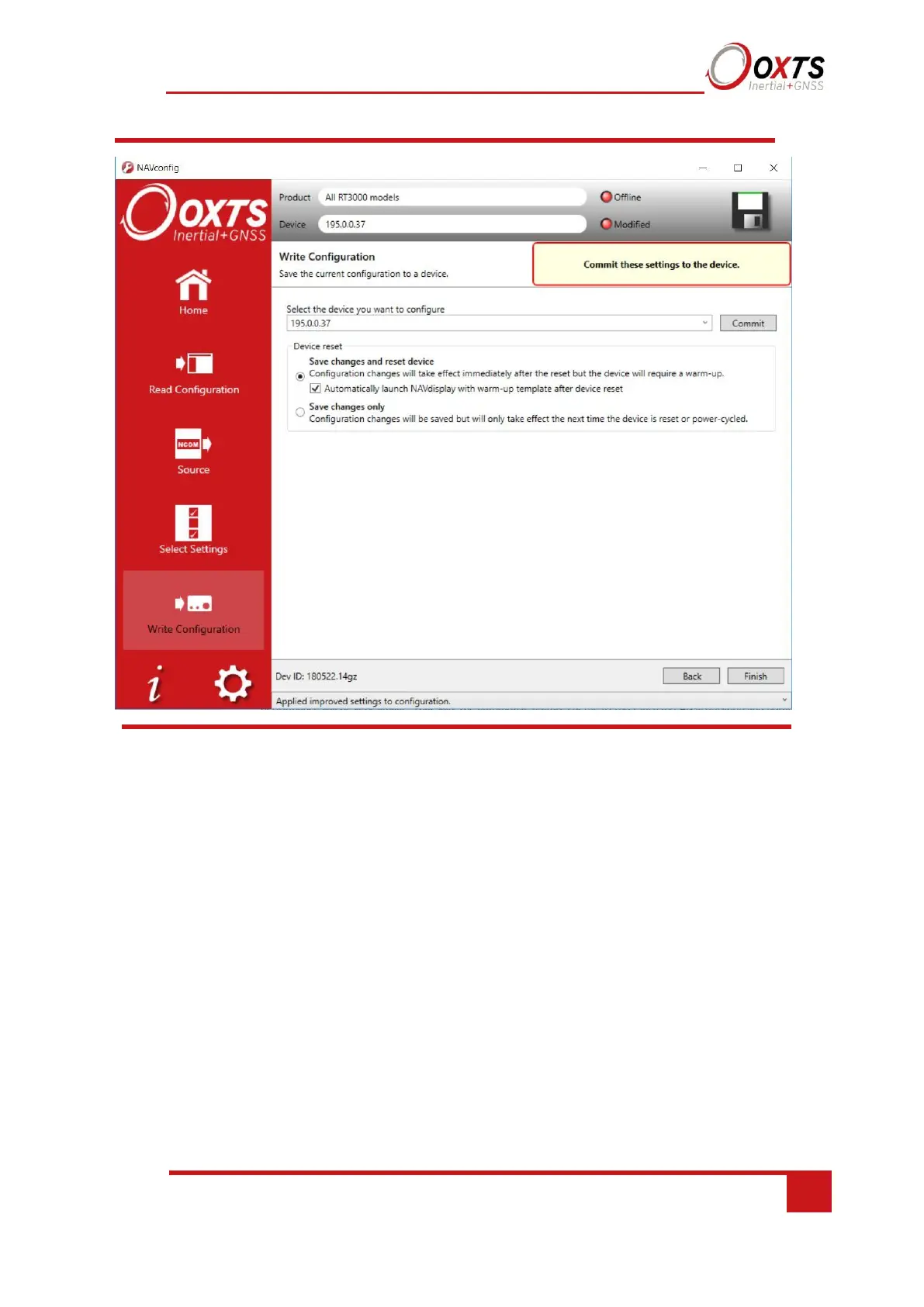Figure 46. NAVconfig Improve Configuration Write Configuration
Before you write the improved settings to the device, choose whether you want to apply
the settings immediately or after a power cycle.
Post-processing data
Data stored on the RT is in a raw, unprocessed format; these files have an RD extension.
The advantage of this is it can be reprocessed with different configuration settings. For
example, if the configuration was configured incorrectly when running in real time, then
the configuration can be changed and the data can be reprocessed post-mission.
The software suite provided with the RT includes the NAVsolve software which can be
used to reprocess the data. The NAVsolve Wizard also gives the user the ability to change
the NCOM binary output format to text.
A full explanation of NAVsolve is given in the “NAVsolve manual”, which can be
downloaded from the OxTS support website.