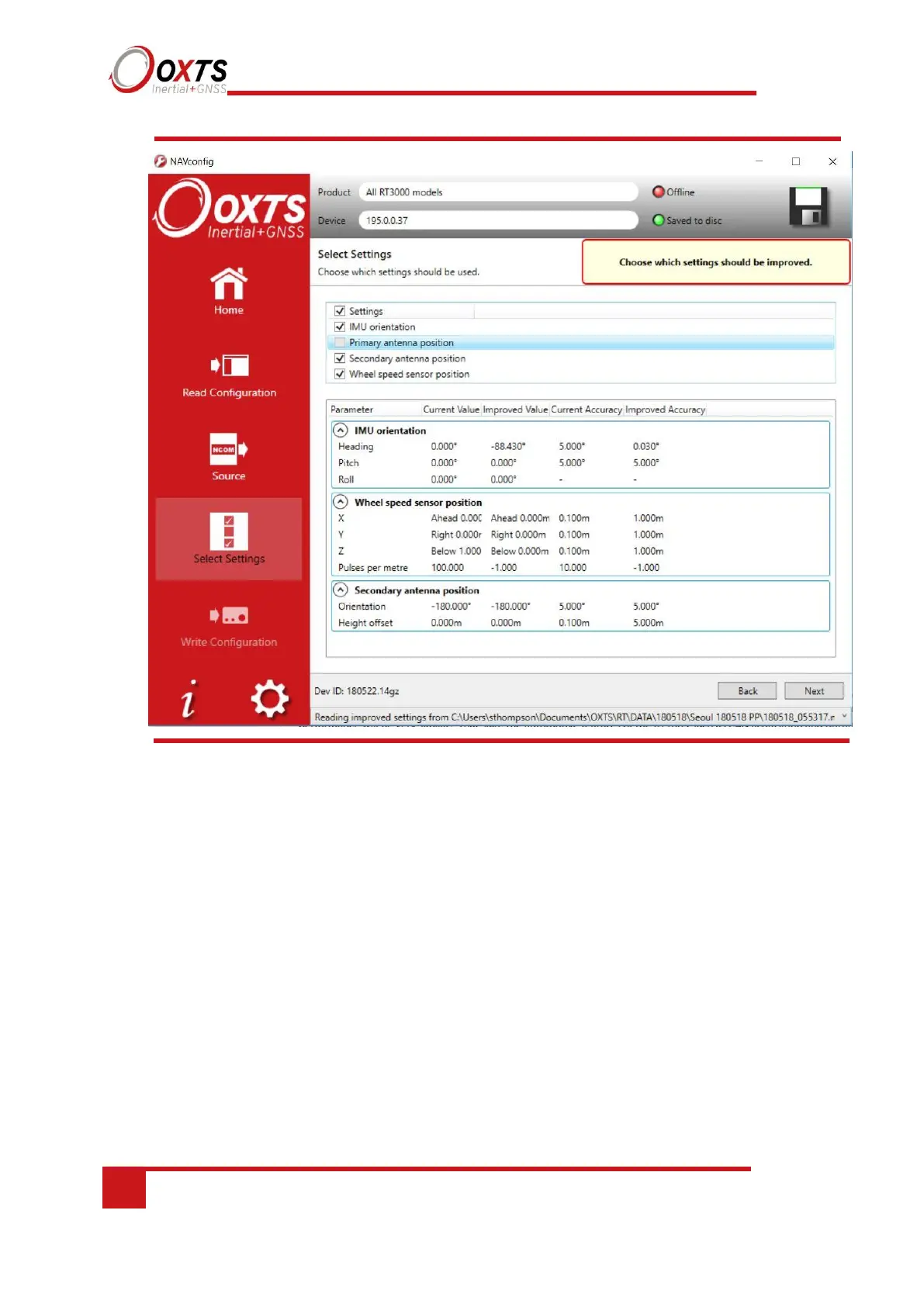Figure 45. NAVconfig Improve configuration Select Settings
Select the settings that you wish to improve in the configuration from the options available. By
clicking the down arrows, you can expand the settings and view the values that have been
improved after the warm-up. It is recommended that you review these before clicking ‘Next’ to
continue.
The final stage of the improved settings wizard is to write the configuration to the device and
apply the improved settings with new accuracies. You can choose whether to commit the
improved settings to the device after a rest or power cycle (recommended) or to apply them
immediately (which does not get saved into the configuration file on the device). For the
improved settings to apply to the device in the case where the device will remain in the car for
some time, it is recommended that you apply the improved settings and reset the device.