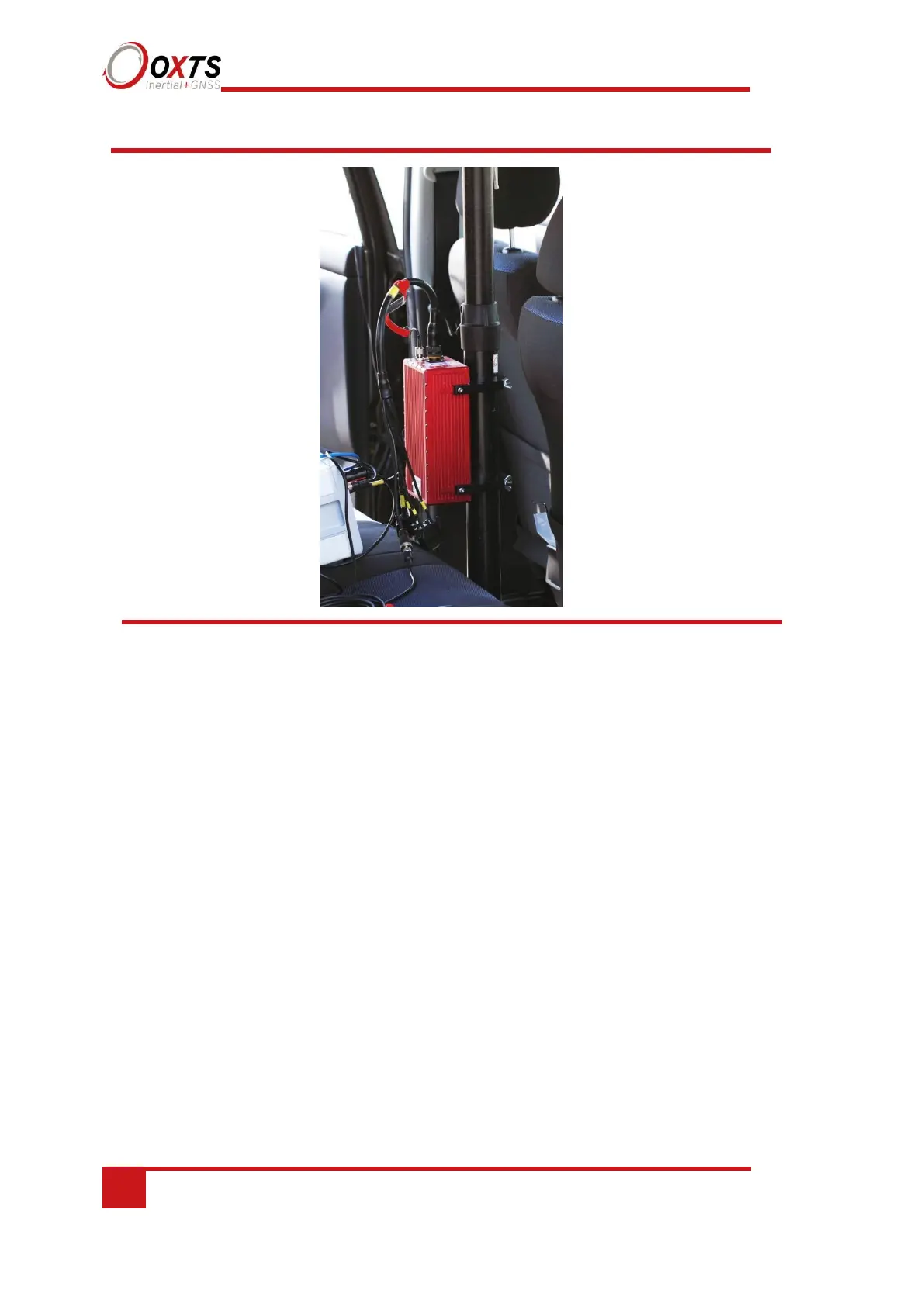Figure 18. An RT device mounted on our RT-Strut
Use the Y axis points and the Z axis points box to specify which way the RT’s axes point
in the vehicle. Figure 4 shows the RT axes’ directions. The IMU orientation tab of the
configuration wizard, also has illustrations to visualise the orientation of the RT in a vehicle
based on the settings input. The advanced settings will change to show the three rotations
associated with orientation input, even when unavailable.