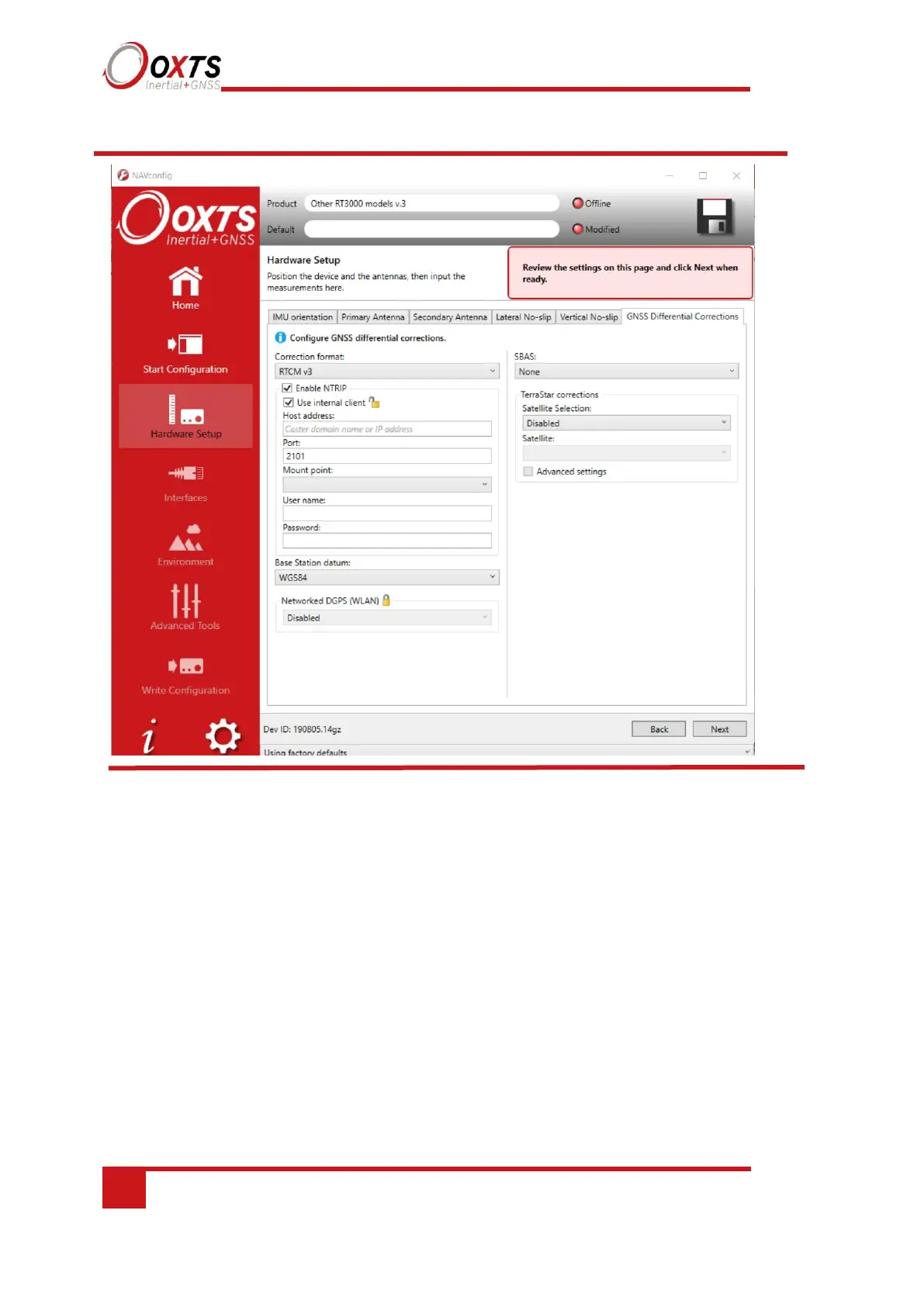Figure 26. NTRIP Internal Client
When the ‘Use internal Client’ option is selected, several additional settings are provided and need
to be configured.
The Host address needs to be entered to receive corrections. This is the domain name or IP address
of the caster or service that will be used. This should be provided by the service provider.
The Port is set to 2101 by default. The port should not be changed, or corrections will not be received
by the unit.
The Mounting point can be selected from the list available. This list will automatically populate,
unless the service provider requires authentication when collecting the information. If the NTRIP
service is protected by a login, the list of mounting points will have to be accessed manually and
the mounting point typed into the field.
The User name and password for the correction stream need to be inputted for the RT to be able to
receive the data from the caster. Please note that this is not the same user name and password as the
account held with the service provider.