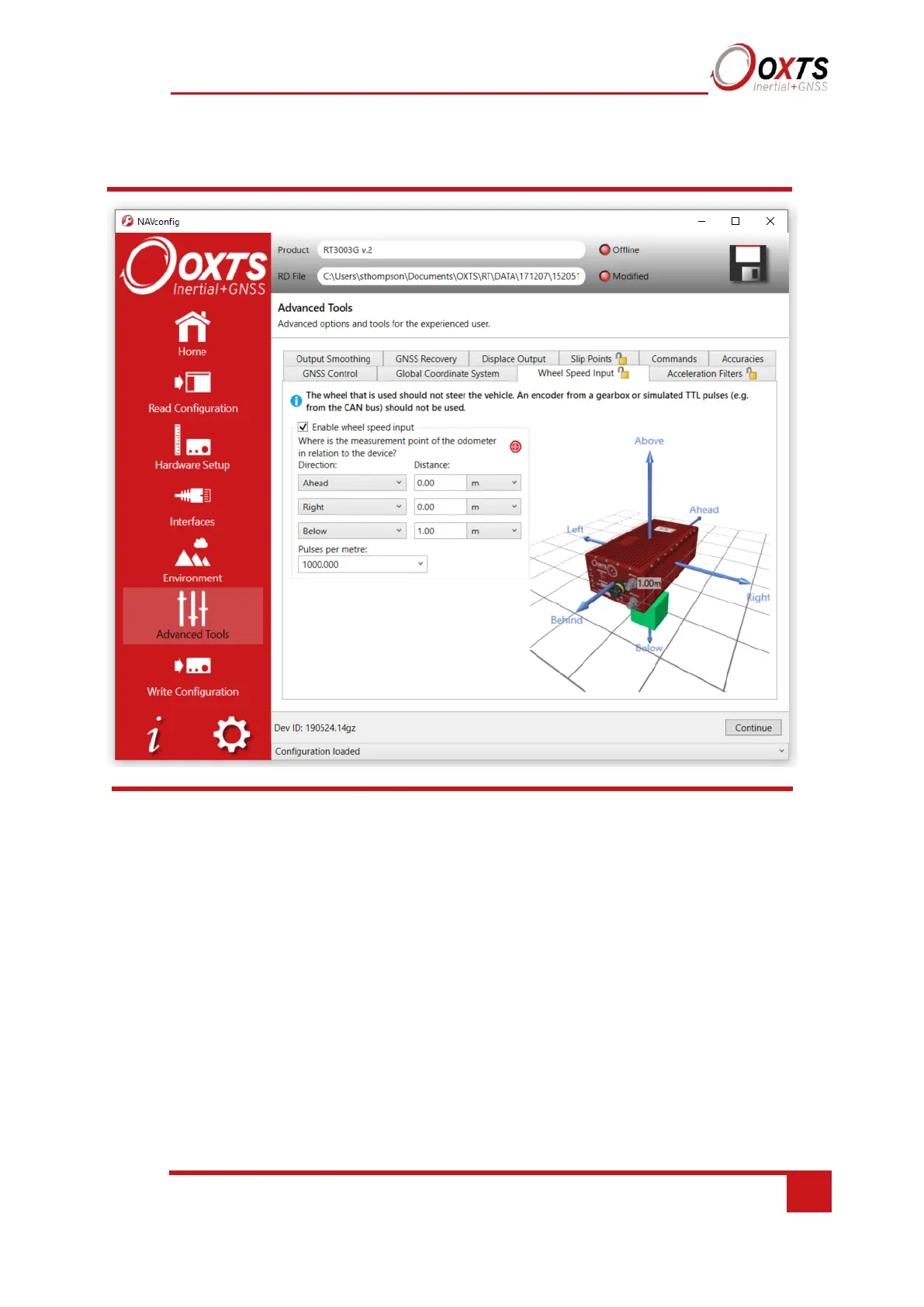Figure 34. NAVconfig Wheel Speed Input tab in the Advanced Tools section
The distances from the measurement point on the RT to the measurement point of the
wheel speed encoder in the vehicle coordinate frame should be input. The directions can
be selected from the dropdown lists. If the wheel speed is from a prop shaft then the
distance should be measured half way between the two wheels. The illustrations in the
image will change depending on the settings you choose, to help visualise the position of
the RT in relation the wheel speed sensor.
Measurements by default are made to an accuracy of 10 cm. Using higher precision for
the measurement does not improve the results. Using an accuracy figure worse than 20
cm will increase the drift of the RT. The accuracy can be specified exactly in the
Accuracies tab in the Advanced Tools section along with other measurements such as
antenna position.