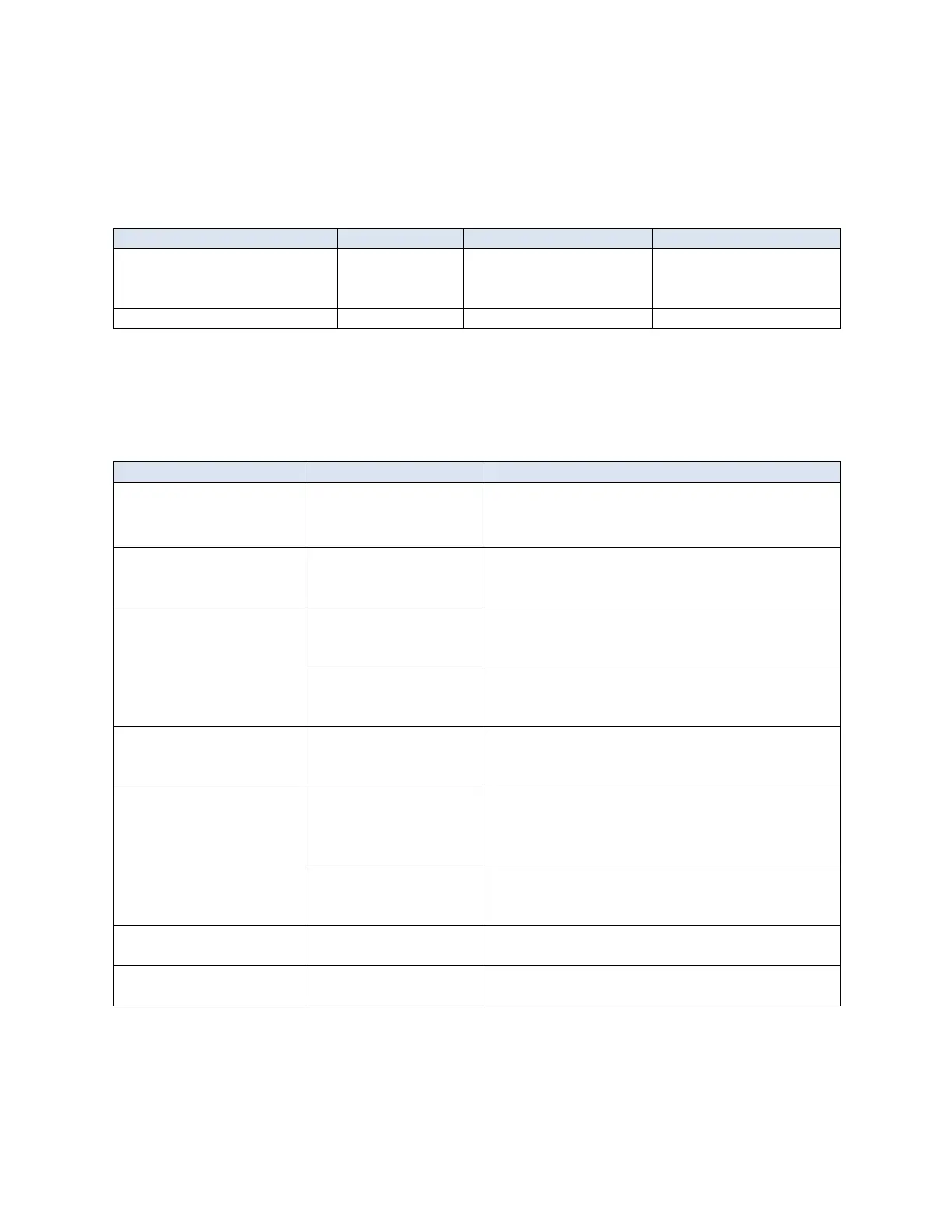37
11.1. Preventive Maintenance
Periodical maintenance is recommended to keep the drive unit in reliable working condition.
Wearing of moving parts can be monitored through the elapsed run time counter in the PLC. Run
time information is accessible for viewing on the touch screen through the setup menu.
Recommended preventive maintenance procedures are listed in Table 8.
Table 8: Preventive maintenance procedures
Filter inspection. Replace if
deposits on the filter media
system run
tissue LT-SVSP327
procedure description
11.2. Troubleshooting
Table 9 lists ways for resolving possible problems. Contact technical service if problem persists.
Table 9: Troubleshooting
when power button is
pressed.
burned out
Replace the fuse. Follow procedure
description in this manual.
power is on while unit
burned out
Replace the bulb. Follow procedure
description in this manual.
rotation with jumps or
jerks with irregular
rattling sound.
overloaded with
Inspect impeller load in application, reduce
load if possible
Check if connection to tank made correctly
without tilt and/or air gap between drive
onscreen
Elevated risk of memory corruption and
unreliable operation. Call for technical
controller by frequent
starting-stopping of
Reset the motor controller alarm. Pause
about 3 min before starting up motor. Avoid
frequent starting-stopping of the motor.
damage of motor or
Contact service personnel
Cannot read/write to
micro SD card.
Micro card
improperly formatted
E-stop ALARM
persists after reset
E-stop button is
activated
Deactivate E-stop button by pulling it up until
it clicks, then reset the alarm.
