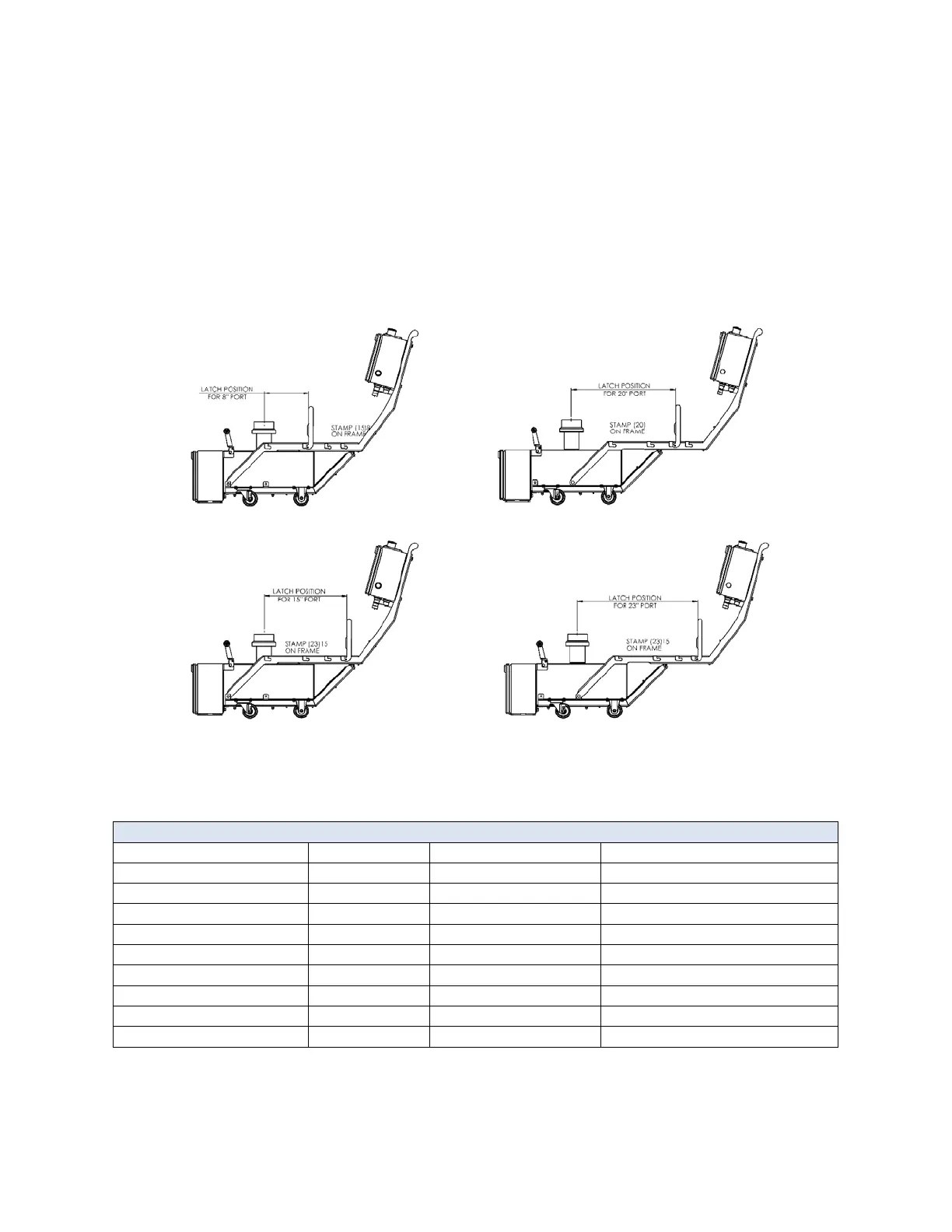17
8. Docking of the Drive Unit to the Tank and Biocontainer
8.1. Drive configuration
The drive unit can be used in one of two configurations: standard or extended. The configurations
can be switched following the procedure described in Section 11.3.1.
Each configuration allows connection of the unit to different tank sizes using a universal latch as
shown in Figure 18. Positions 1 and 2 are in standard configuration; positions 3 and 4 are in
extended configuration.
The table below shows the different latch positions for each tank size.
Marks on the frame at each latch show proper positioning of the latch in combination with the
round plastic tanks
Figure 17: Different latch positions for drive unit
Table 4: Latch positions/configuration cubical tanks
Cubical Tank Latch Positions
Position 1
Position 2
Position 3
Position 4
