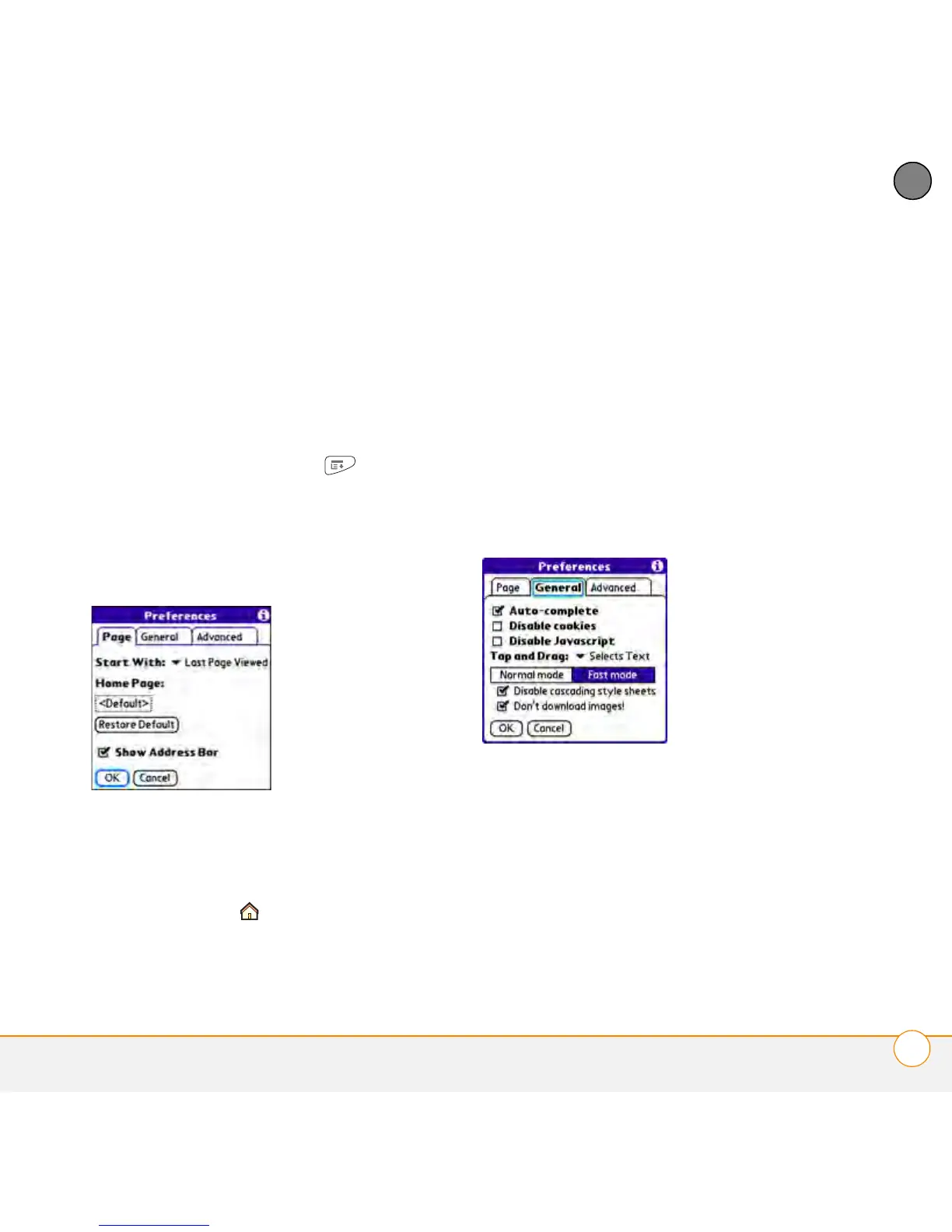YOUR CONNECTIONS TO THE WEB AND WIRELESS DEVICES
WEB BROWSER
121
6
CHAPTER
4 Check or uncheck the Wrap Search box
to indicate whether you want the search
to wrap from the end of the page to the
beginning when the end is reached.
5 Select Find to start the search.
Customizing your web browser settings
1 In Page View, press Menu .
2 Select Options and then select
Preferences.
3 Select Page and set any of the following
preferences:
Start With: Determines which view
appears when you open the browser.
Home Page: Sets the page that appears
when you select .
Restore Default: Selects the original
home page, if you changed it.
Show Address Bar: Sets whether the
web address appears in Page View.
When it is visible, you can select the
pick list to go to a previously viewed
page or enter a URL directly from Page
View.
4 Select General and set any of the
following preferences:
Auto-complete: Determines whether
the web browser suggests text, based
on your previous entries, when you
begin entering info.
Disable cookies: Determines whether
websites can store personalized info on
your smartphone. Some sites do not
work properly if you select this option.