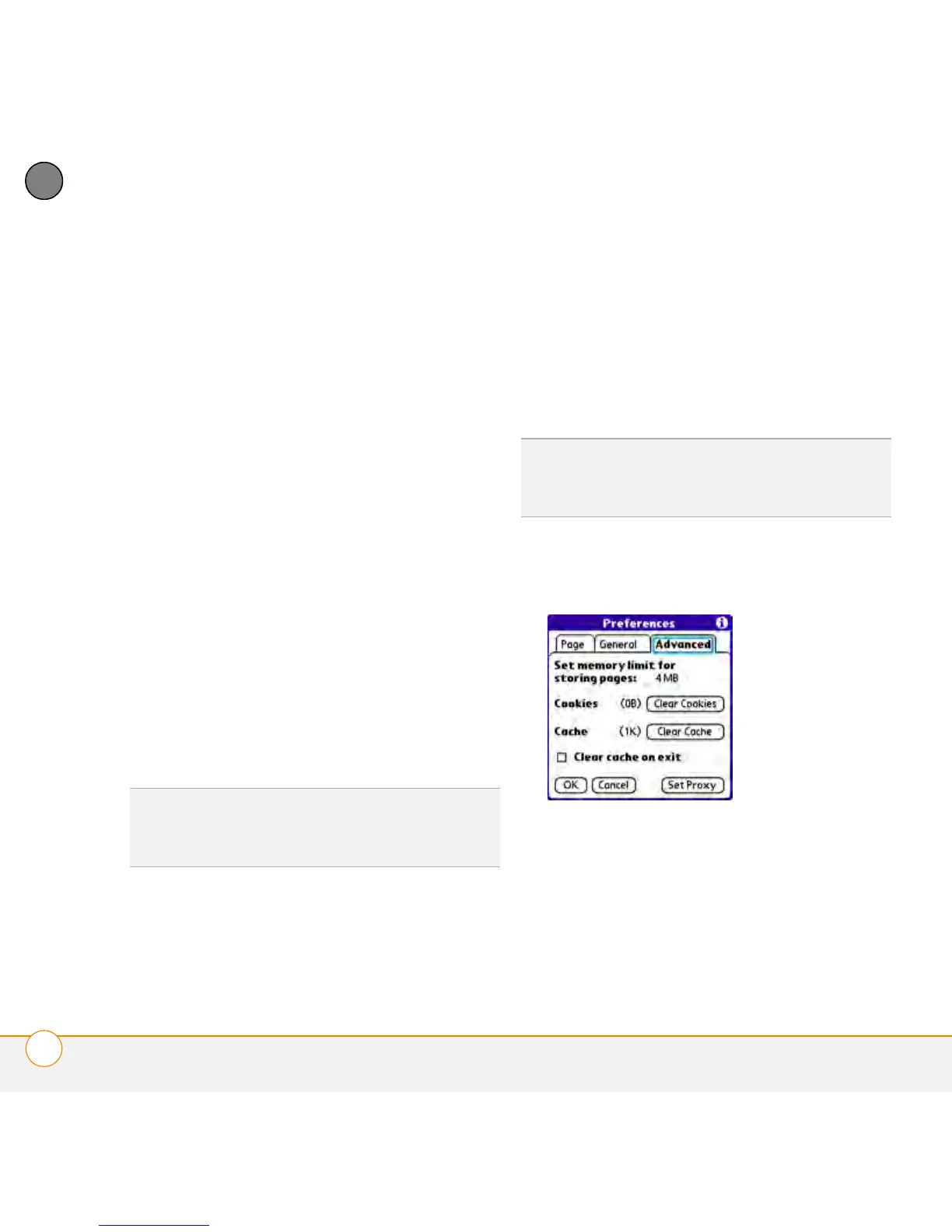YOUR CONNECTIONS TO THE WEB AND WIRELESS DEVICES
WEB BROWSER
122
6
CHAPTER
Disable JavaScript: Bypasses
JavaScript elements on the web pages
you view.
Tap and Drag: Determines whether
dragging the stylus selects text or
scrolls through the contents of the
page.
Normal mode/Fast mode: Determines
whether a web page appears as
designed (Normal mode) or with some
of the items removed for faster display.
Selecting Fast mode gives you the
following options:
• Disable cascading style sheets:
Sets whether style sheets are applied
when you load a web page. When
style sheets are disabled, pages
download faster, but you may lose
some of the formatting.
• Don’t download images! Sets
whether images appear when you
load a web page. If you select not to
view images, you can still see any
image by selecting the placeholder
box on the web page.
5 Select Advanced and set any of the
following preferences:
Set memory limit for storing pages:
Sets the amount of memory used for
your cache. Pages are cached so that
they load faster the next time you view
them.
KEY
TERM
Cascading Style Sheet (CSS)
A file that governs design elements of a web
page, such as its fonts, colors, and layout.
TIP
Lots of pretty graphics slowing you down?
Browse the web faster by enabling the Don’t
download images! option.