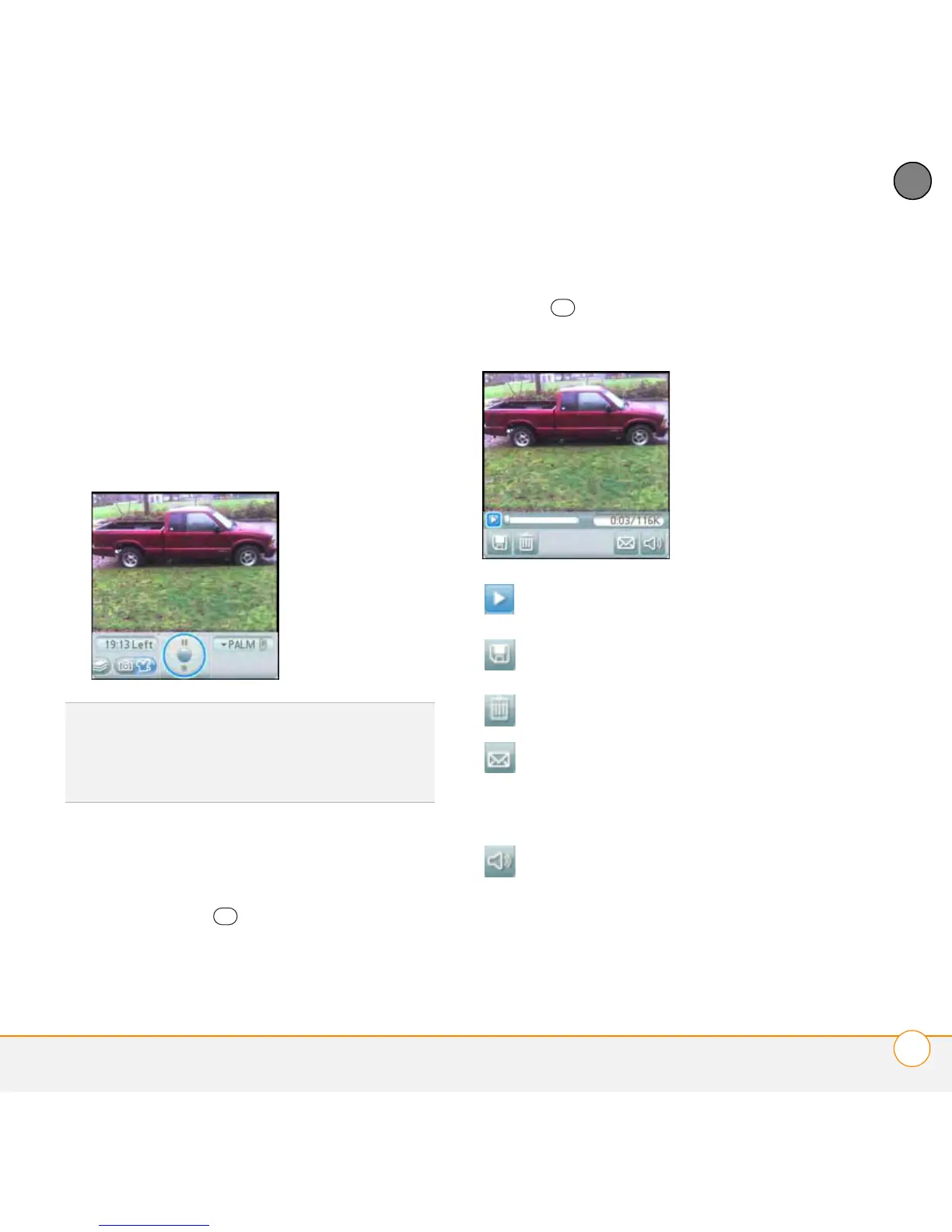YOUR PHOTOS, VIDEOS, AND MUSIC
CAMERA AND CAMCORDER
135
7
CHAPTER
By default, the Camcorder application
stores pictures you take in the Palm
folder on your microSD expansion card
(if a card is inserted). Otherwise,
Camera stores pictures in the Palm
album on your smartphone. To tell the
two folders apart, look for a smartphone
or card icon next to the folder name.
3 Find your subject in the screen on your
smartphone (the lens is on the back of
your smartphone).
4 Press Center to start recording.
5 After you finish recording, press
Center again to stop.
6 Select any of the following:
TIP
The default camcorder resolution is CIF
(352 x 288), and QCIF (176 x 144) is also
supported. To view these settings before you
capture a video, press Menu.
Plays the video, so you can
review it.
Saves the video in the location
you selected in step 2.
Deletes the video.
Opens the Messaging application
with the video attached. The
receiving device must support
video messages.
Opens a dialog box where you
can adjust the volume during
playback.