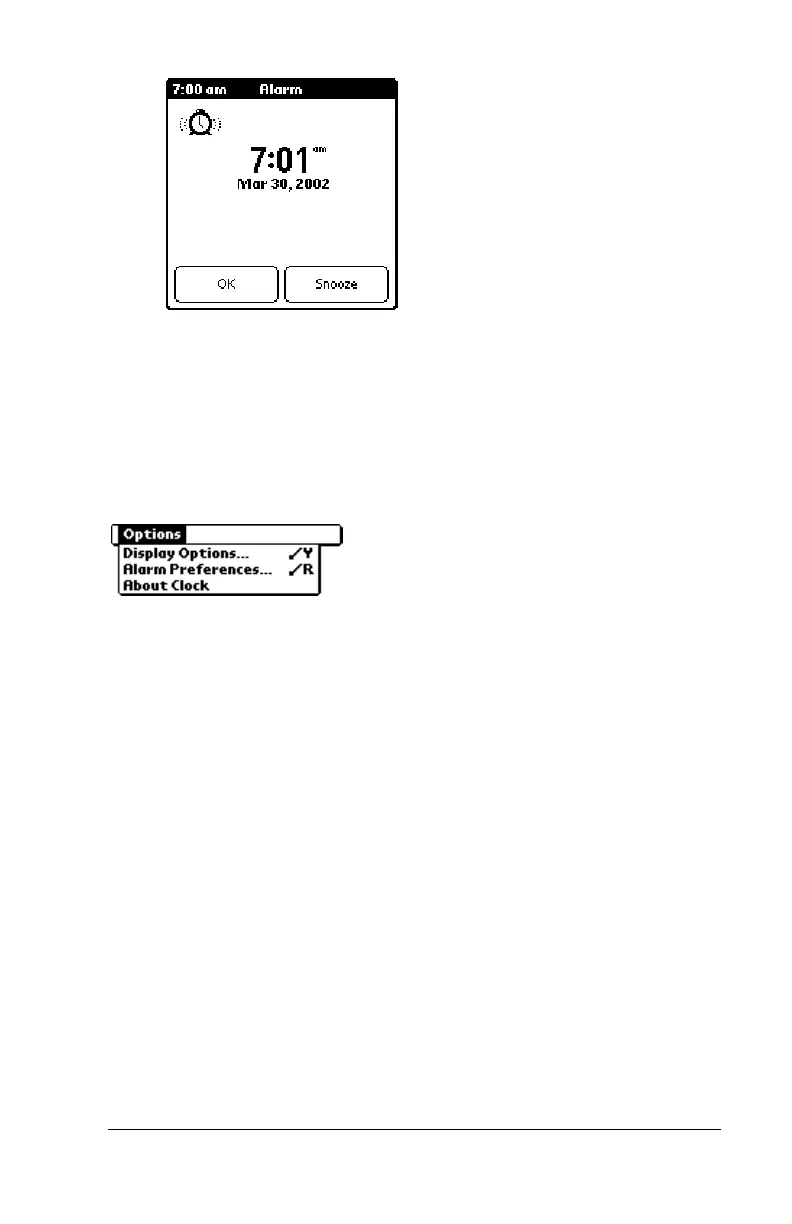Chapter 4 Page 114
Clock menus
Clock menus are shown here for your reference, and Clock features
that are not explained elsewhere in this book are described here.
See “Using menus” in Chapter 1 for information about choosing menu
commands.
Options menu
Display
Options
Allows you to choose which information appears
on the Clock screen.
■ Day.
Activates the day of the week display.
When it is on, the day appears above the time.
■ Date.
Activates the date display. When it is on,
the date appears below the time.
Alarm
Preferences
■ Sound.
Sets the sound of the alarm. The
choices are Alarm, Bumble Bee, Reveille,
Sonata, Wake Up, and Warbler.
■ Volume.
Defines how loud the alarm sounds.
The choices are Low, Medium, and High.
About Clock
Shows version information for Clock.
