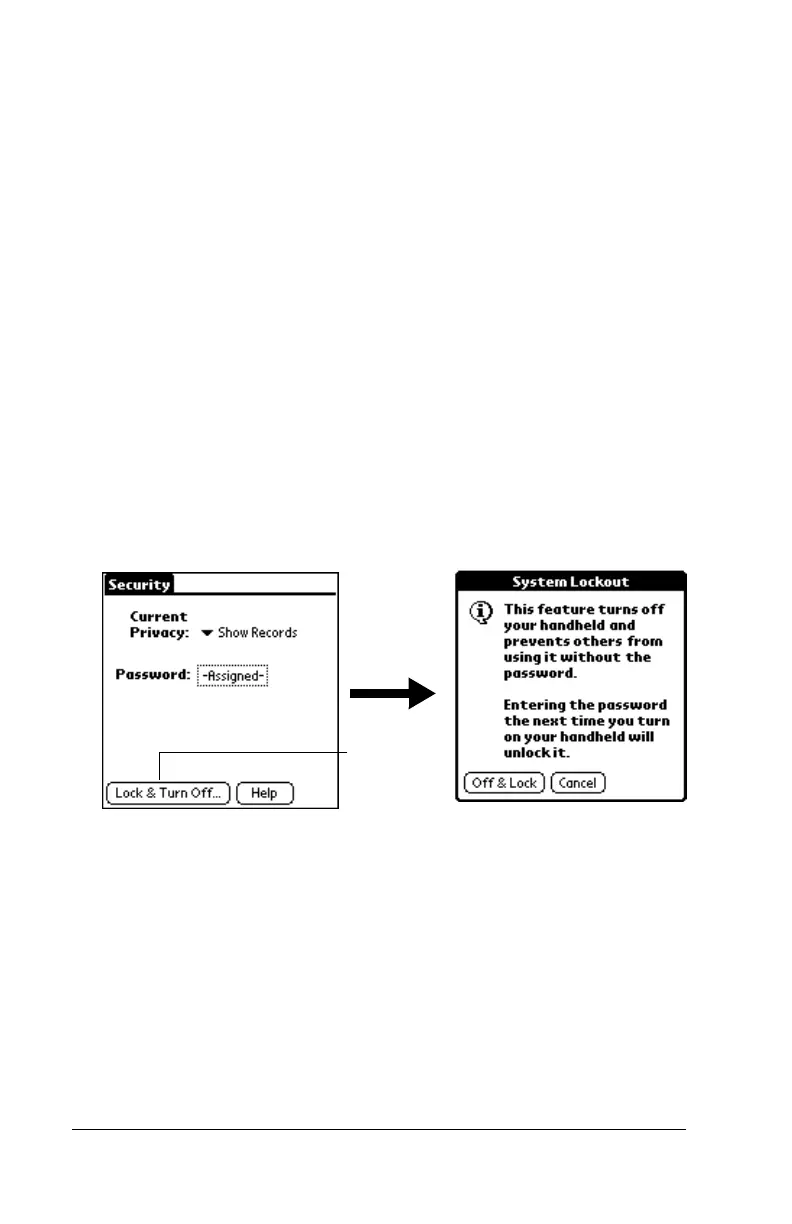Page 49 Managing Your Applications
Locking your handheld
You can also lock your handheld so that you need to enter your
password to operate it.
Important:
If you lock your handheld, you must enter the exact
password to re-activate your handheld. If you forget the
password, you must perform a hard reset to resume using
your handheld. Performing a hard reset deletes all the
records in your handheld; however, you can restore all
synchronized data at the next HotSync operation. See
“Resetting your handheld” in Appendix A for more
information.
To lock your handheld with a password:
1. Perform a HotSync operation to synchronize the data between
your handheld and your computer. See “Exchanging and updating
data: HotSync operations” in Chapter 4 for information on
synchronizing your data.
2. Assign a password.
3. Tap Lock & Turn Off.
4. Tap Off & Lock.
5. To start your handheld, turn it on and then enter the password.
Tap Lock
and Turn
Off