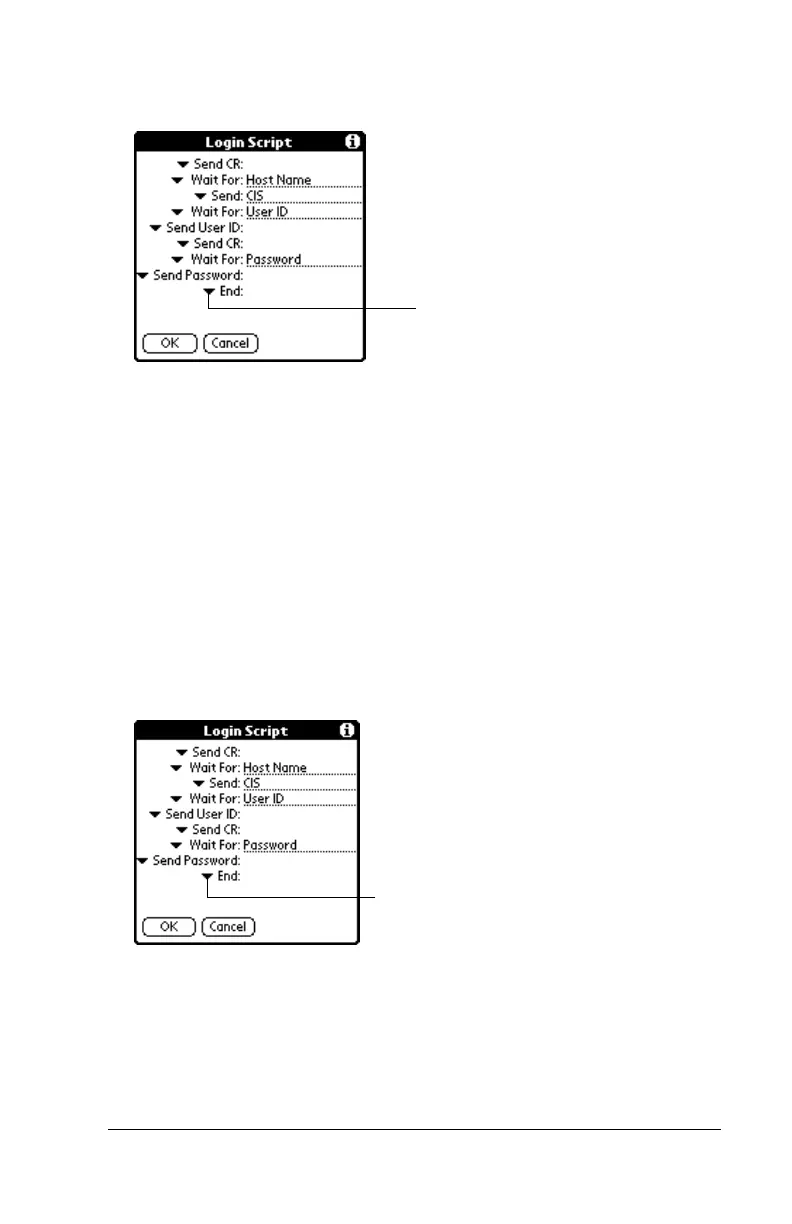Chapter 6 Page 160
■
In the Login Script dialog box on your handheld, accessed from the
Details dialog box in Network Preferences
Note:
You can also use non-ASCII and literal characters in your
login script. See Appendix D for more information.
Creating a login script on your handheld
You can create login scripts by selecting commands from the
Command pick list in the Login Script dialog box. Some commands,
such as Send, require you to supply additional information. Those
commands have a parameter field so that you can add the necessary
data.
To create a login script:
1. Tap Script.
2. Tap the End pick list.
3. Tap the command you want from the Command list. If the
command requires additional information, a field appears to the
right of it for you to enter the information. The following
commands are available:
Tap here to see the list
of available commands
Tap here