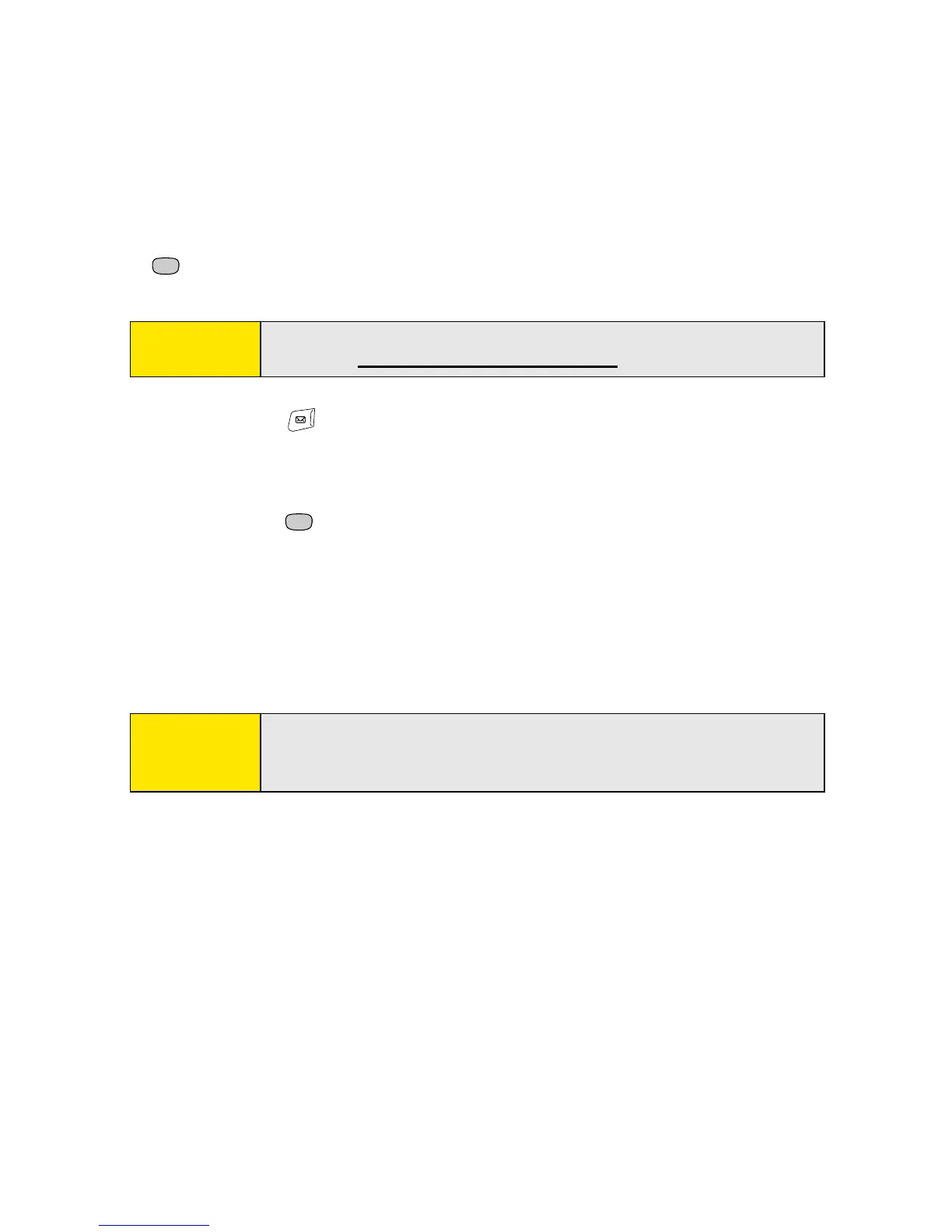136 Section 3D: Messaging
The first time you share a picture or video, you are prompted to establish a Sprint Picture
Mail account and password. Enter a four- to eight-digit, alphanumeric password and press
Center . Once you receive confirmation, you can continue to send or upload pictures and
videos.
1. Press Messaging .
2. Select New.
3. Select the To field to address the message:
䡲 Press Center . If the recipient’s name appears in the list of recent addresses,
select it from the list.
䡲 If the recipient is in your Contacts list, enter the first initial and last name (no
spaces), and then select the recipient’s phone number or email address,
depending on where you want to send the message.
䡲 If the recipient’s name is not in the list of recent addresses or your Contacts list,
enter the mobile number or email address.
4. Select Add media.
Note:
For information about the terms of your Sprint Picture Mail service,
please visit http://pictures.sprint.com/tos.do.
Tip:
You may need to press Option to enter letters or numbers. The Option
Lock setting defaults to the setting you used the last time you addressed
a message.
