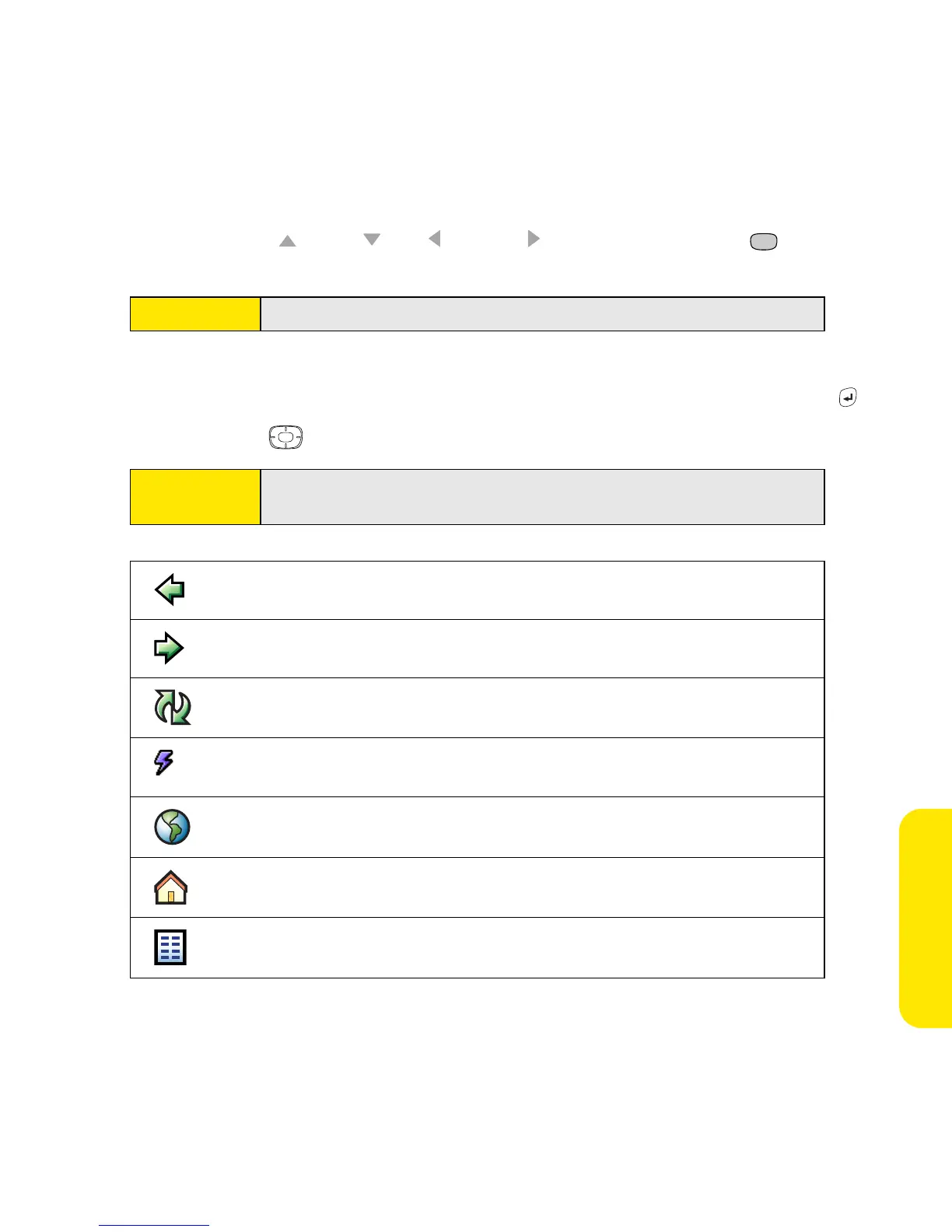Section 3E: Browsing the Web 149
Browsing the Web
䡲 Follow a link to another Web page: In Optimized Mode, highlight the link by
pressing Up , Down , Left , or Right , and then press Center to go to the
selected page.
䡲 Submit a form: Enter the information and then select the onscreen button to
submit the form. If the form doesn’t have an onscreen button, press Return .
6. Use the 5-way
to access any of the following icons in the title bar:
Tip:
In Wide Page Mode, use the stylus to tap a link.
Tip:
To quickly jump to the title bar from anywhere on a Web page, press
Space to go to the address bar, and then press Up on the 5-way.
Goes to the previous Web page.
Goes to the next Web page.
Refreshes the page with the latest content from the Internet.
Opens a list where you can select Fast Mode (no images or style
sheets) or Normal Mode (with images and style sheets).
Opens a dialog box where you can enter a Web address you want
to go to or view a list of recently viewed Web pages.
Goes to your home page.
Displays a list of your bookmarks and saved pages.
