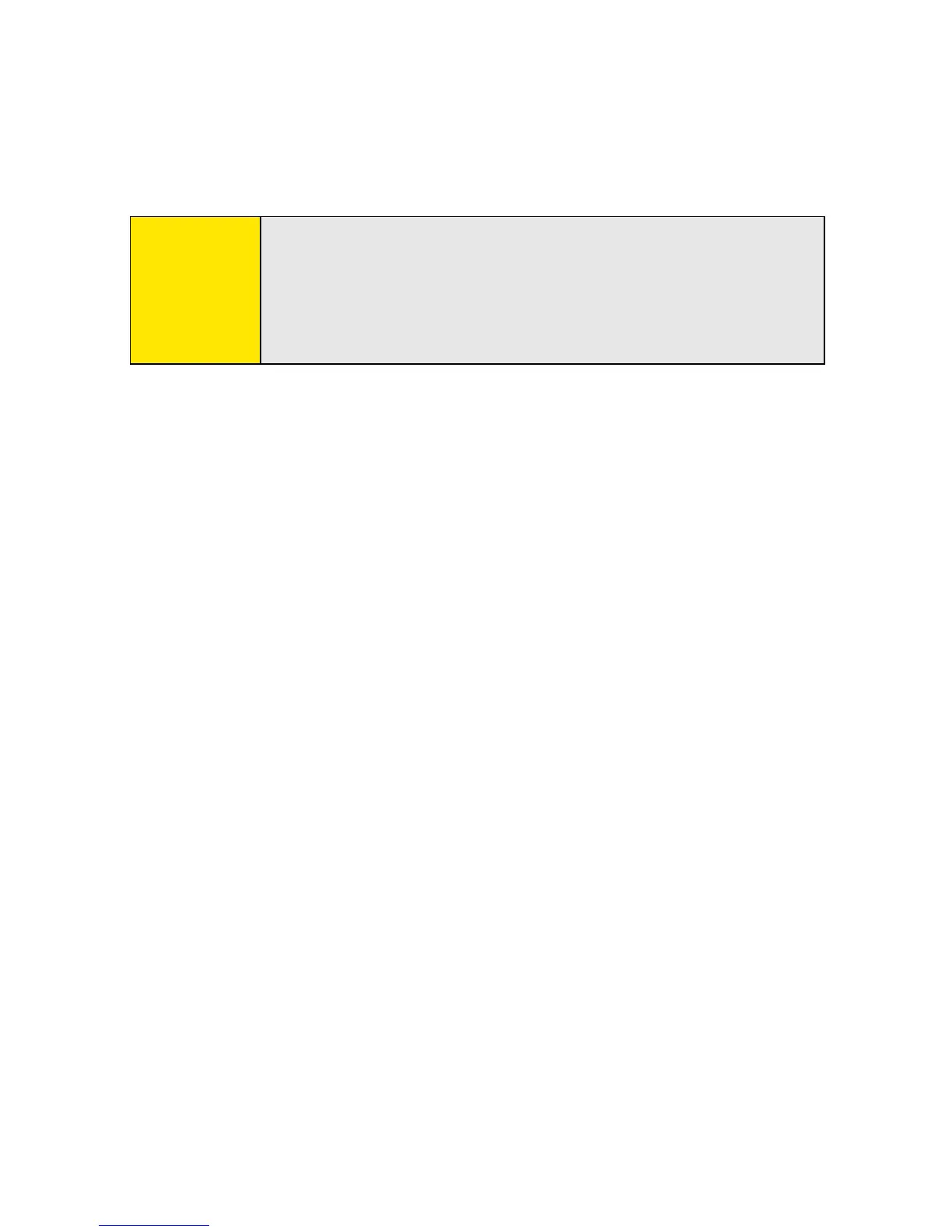150 Section 3E: Browsing the Web
Tip:
The navigation bar shows status information while a page is loading.
You don’t have to wait for a page to fully load to navigate within the
page or to select a link to another page. However, if you select a link
while a page is loading and you receive a message saying that JavaScript
is not ready, wait for the page to finish loading and then select the link
again.
