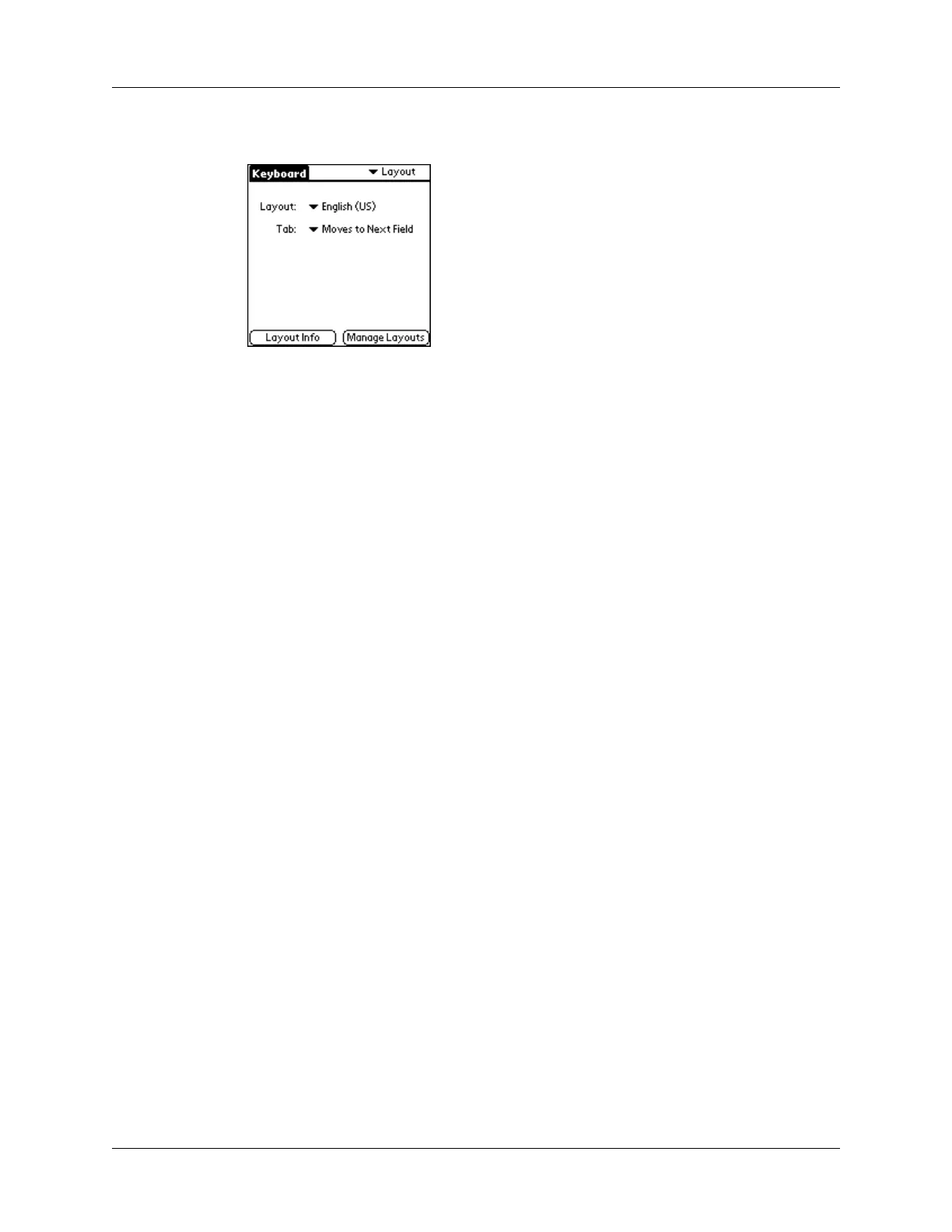Personalizzazione della tastiera
101
4. Modificare le impostazioni.
Layout
Scegliere tra quattro layout di tastiera:
■ English (US)
■ English (US-Dvorak)
■ German
■ Japanese
Tab
Selezionare Moves to Next Field (impostazione predefinita)
o Inserts Tab. Qualunque sia l'opzione selezionata, per
attivare l'altra opzione è sufficiente premere F
N+TAB . Ad
esempio, se si seleziona Inserts Tab, premendo TAB si
inserisce una tabulazione nel capo di testo corrente, mentre
premendo F
N+TAB si sposta il cursore nel campo successivo.
NOTA È possibile premere il tasto F N blu o verde con il tasto
T
AB per attivare la funzione alternativa Tab.
Layout Info
Consente di visualizzare informazioni sul layout di tastiera
selezionato.
Manage Layouts
Consente di visualizzare i database del layout (file .pdb) per
ciascuno dei quattro layout di tastiera.
