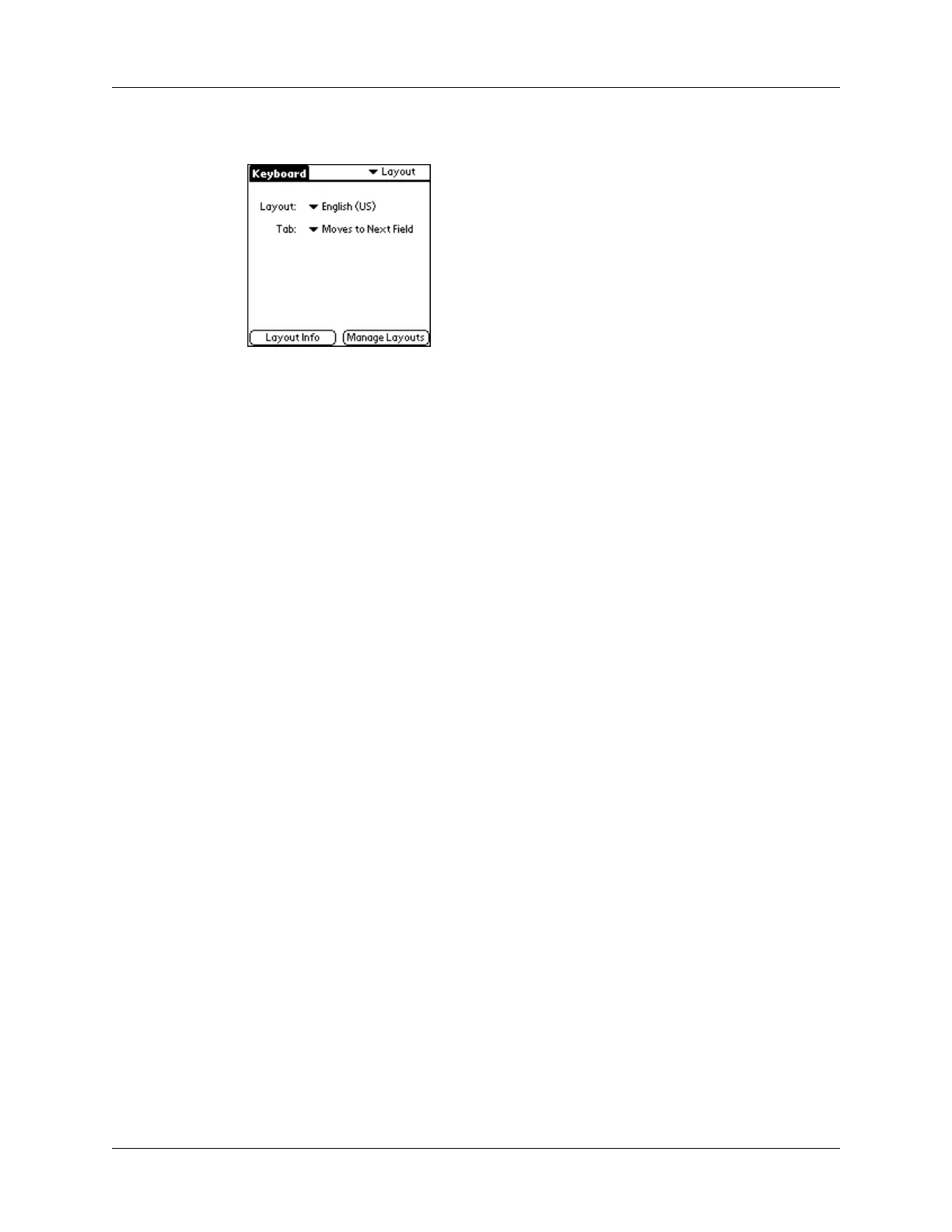Customizing the Keyboard
13
4. Change the settings.
Layout
Select from four keyboard layouts:
■ English (US)
■ English (US-Dvorak)
■ German
■ Japanese
Ta b
Select either Moves to Next Field (default setting) or Inserts
Tab. Whichever option you choose, pressing F
N+TAB
performs the other action. For example, if you select Inserts
Tab, pressing T
AB inserts a tab in the current text field while
pressing F
N+TAB moves the cursor to the next field.
NOTE You can press either the blue or the green FN button
with the T
AB button to perform the alternate Tab function.
Layout Info
Get information about the keyboard layout you selected.
Manage Layouts
View the layout databases (.pdb files) for each of the four
keyboard layouts.
