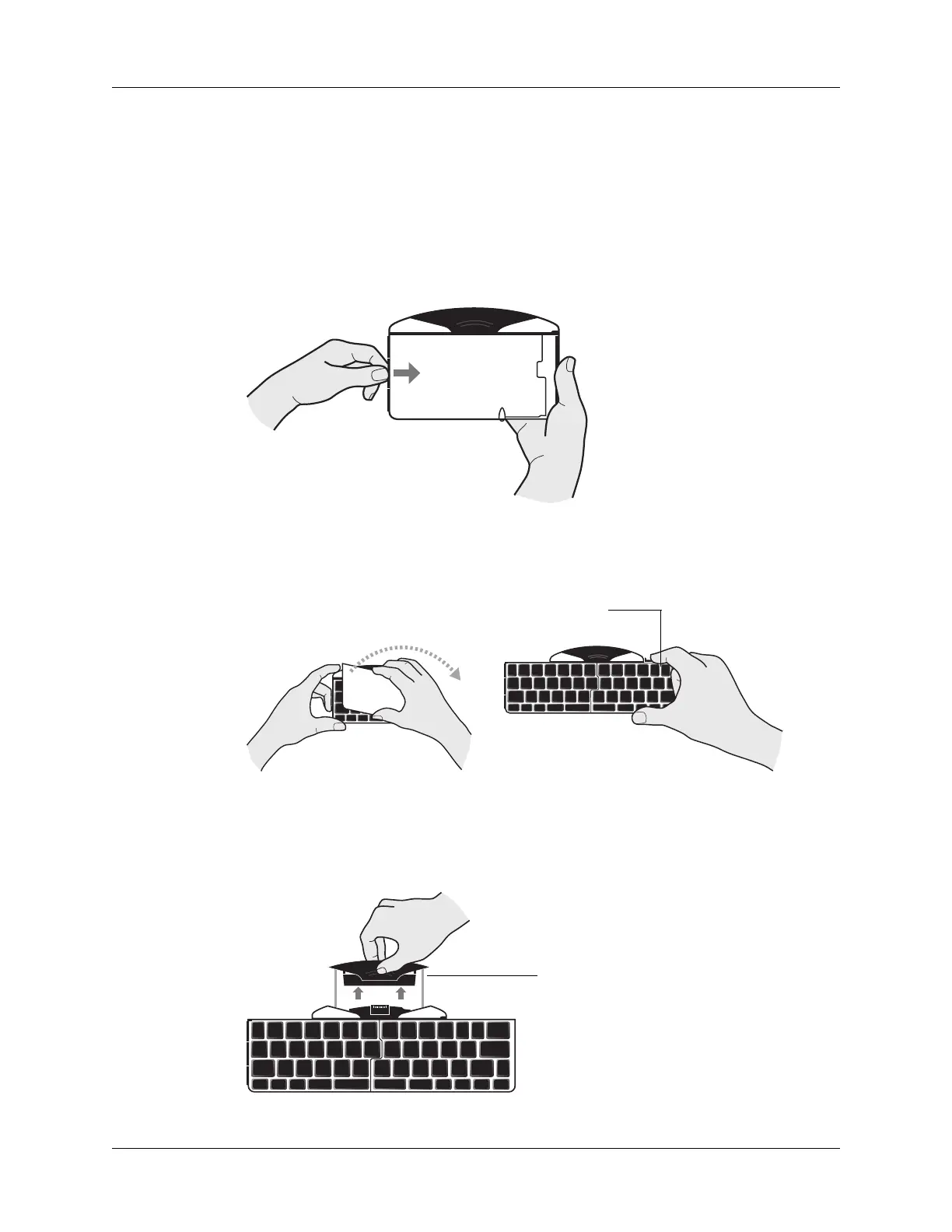Setting Up the Keyboard
6
Setting Up the Keyboard
A few steps is all is takes to set up the keyboard and connect it to work with your
handheld.
To open the keyboard:
1. Hold the keyboard in your right hand and push the latch button, located on the
left side.
2. Unfold the keyboard from left to right and push down on the right panel to snap
it into place. Place the keyboard on a hard, flat surface or on your lap to type
anywhere, anytime.
To attach your handheld:
1. Locate the black connector cover at the top-center of the keyboard and slide it
out until the foot support springs upward.
Snap into place
Slide connector cover out
