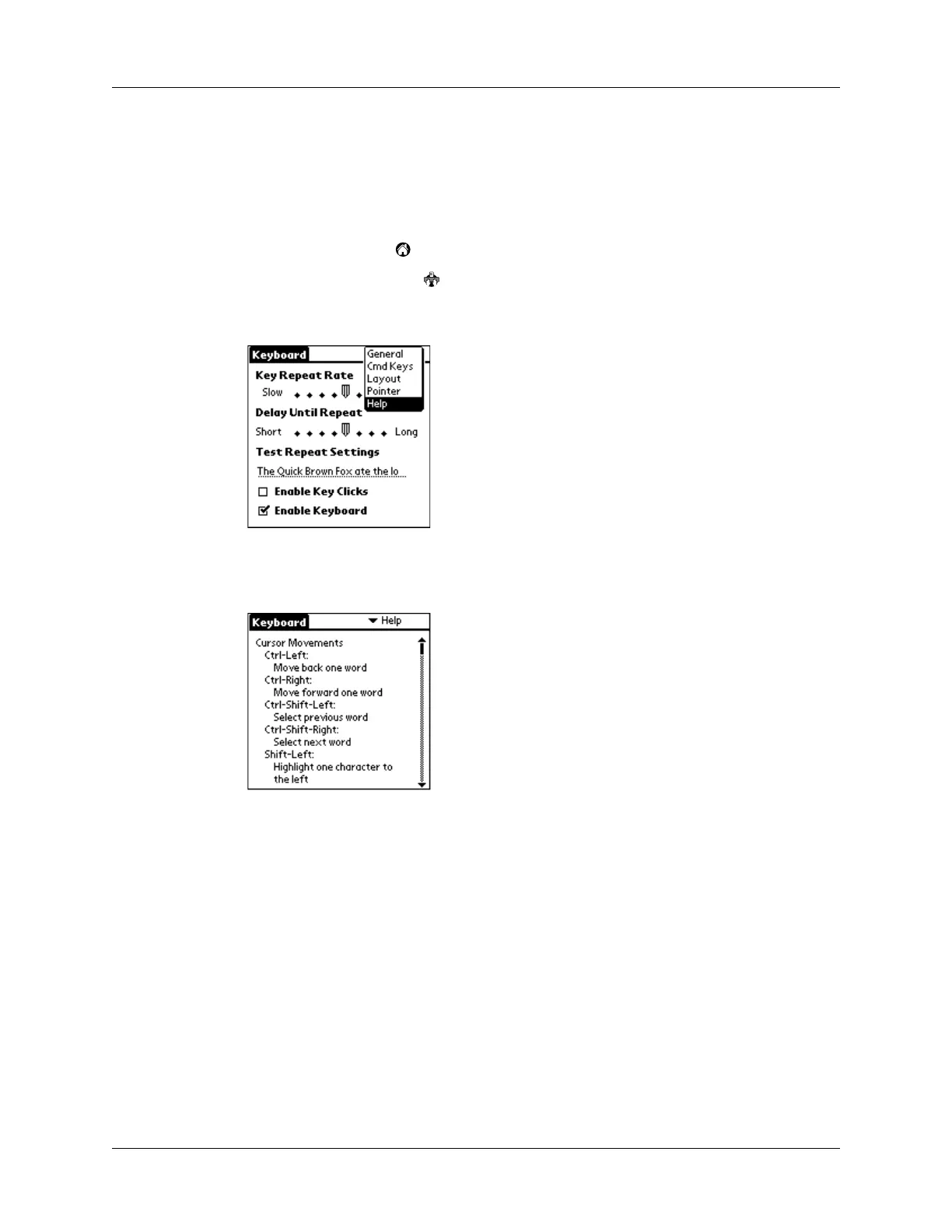Customizing the Keyboard
14
Viewing keyboard shortcuts
Your keyboard comes with a full set of keyboard shortcuts for performing
handheld functions. Use the shortcuts list to view the available shortcuts.
To view the list of keyboard shortcuts:
1. Tap the Home icon .
2. Tap the Keyboard icon .
3. Tap the pick list in the upper-right corner of the screen and select Help.
4. Use the onscreen scroll bar or the scroll button on the front panel of your
handheld to move through the list.
See “Keyboard Navigation, Shortcuts, and Special Characters” for descriptions of
the keyboard shortcuts that appear in the list on your handheld.
