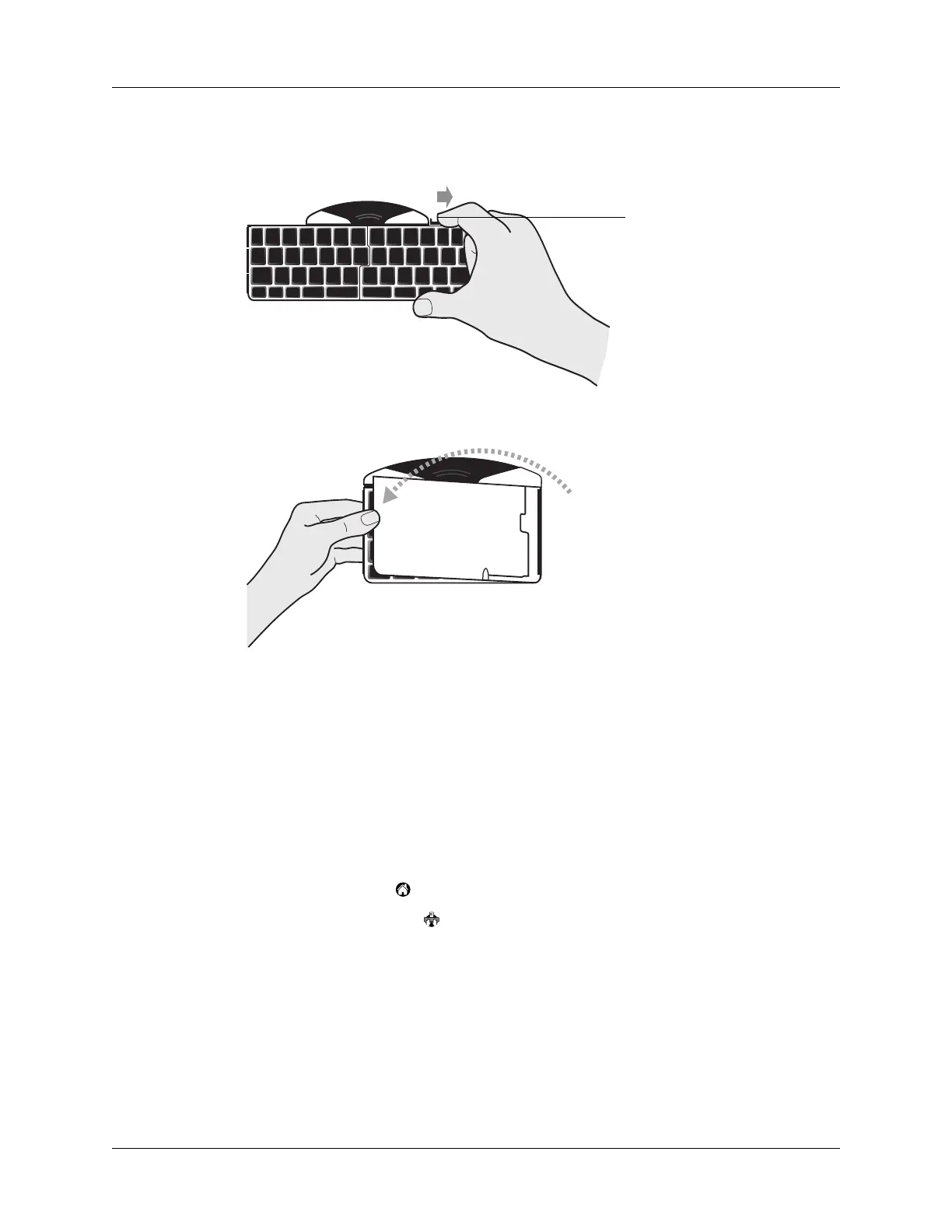Customizing the Keyboard
8
2. While holding the keyboard, slide the tab on the upper-right side of the
keyboard to the right so that the keyboard snaps out of the locked position.
3. Fold the right side of the keyboard into the left side, and snap to close.
Customizing the Keyboard
You can customize your keyboard using the options available in the keyboard
application on your handheld.
Changing general settings
The general settings control the interaction of the keyboard with the handheld.
To change general settings:
1. Tap the Home icon .
2. Tap the Keyboard icon .
Slide tab to right to
release and close
keyboard
