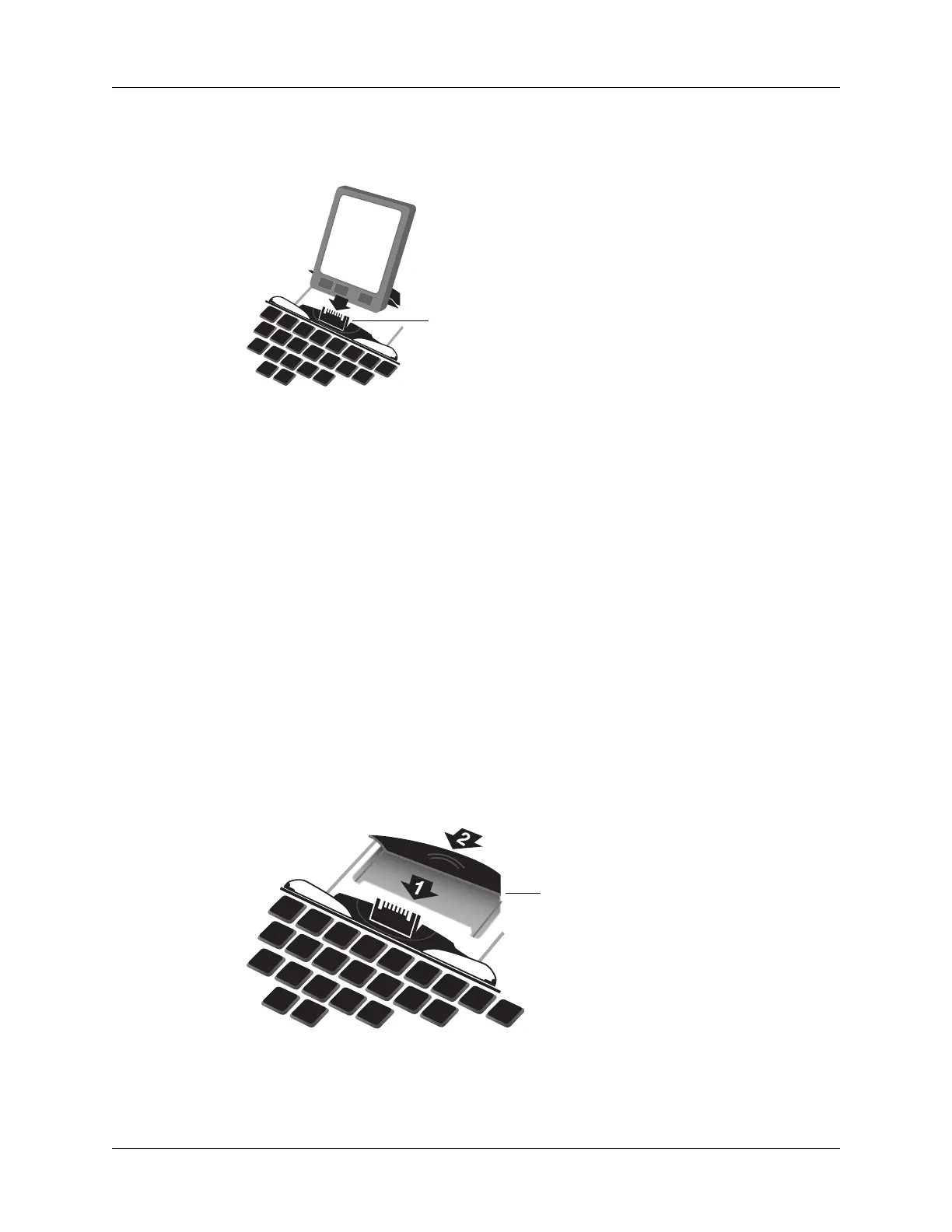Closing the Keyboard
7
2. Insert your handheld by lining up the docking connector at the top-center of the
keyboard and pushing down firmly to make the connection.
After you install the keyboard application and connect the handheld, you can
begin typing.
NOTE If you connect your handheld to the keyboard before installing the keyboard
PRC file, you will start a HotSync operation. If this happens, simply remove the
handheld and press the onscreen cancel button. Then, install the keyboard PRC file.
To remove your handheld:
■ Rotate your handheld forward in the docking connector, in the same way that
you remove it from the cradle.
Closing the Keyboard
When you finish using your keyboard, simply remove the handheld, unlock and
fold up the keyboard, and close it back into a portable case.
To close the keyboard:
1. Push the foot support down and slide the black connector cover back into the
keyboard.
Push handheld onto docking
connector
Push down and slide in
