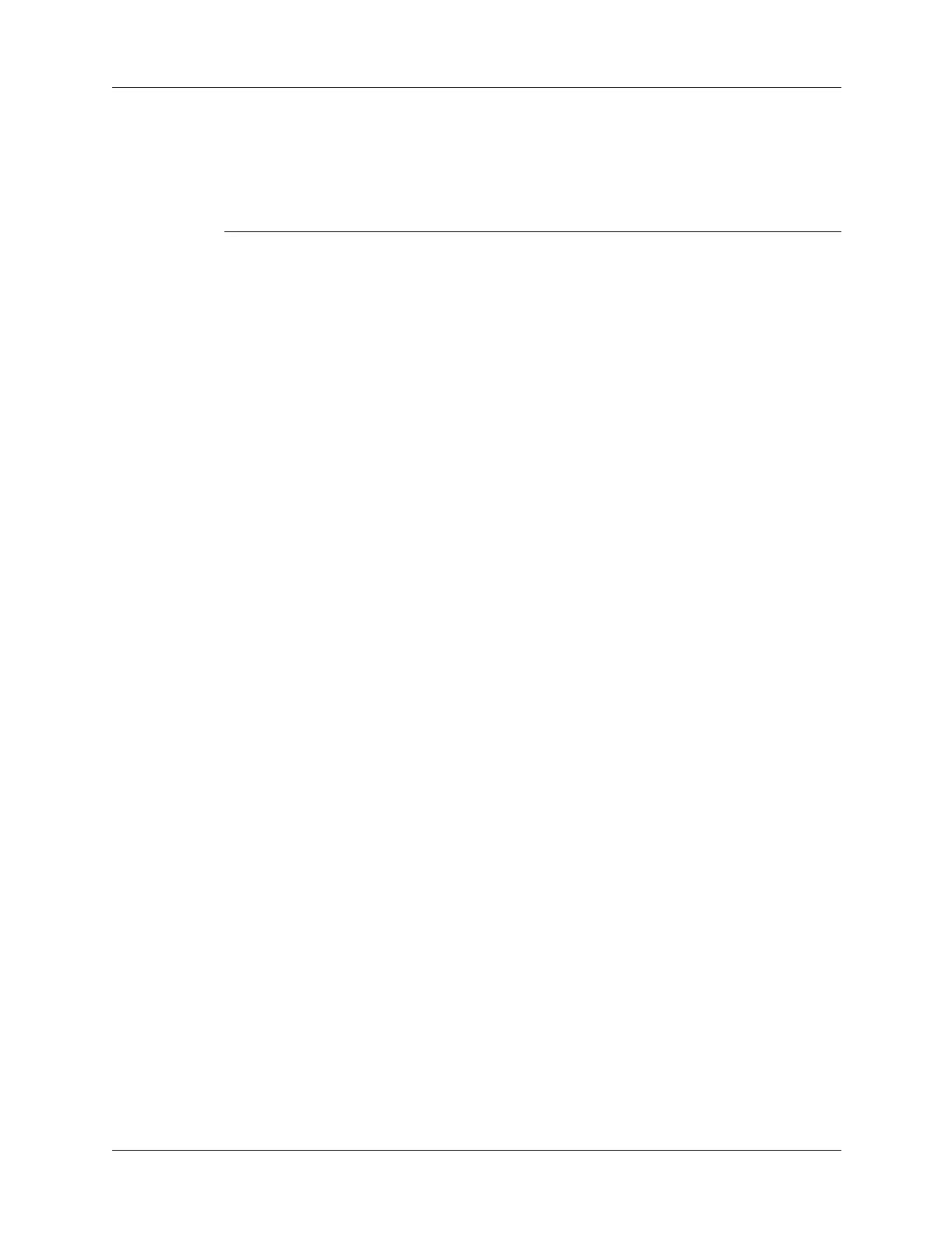鍵盤巡覽、快速鍵和特殊字元
150
移動游標
下列表格列出移動游標和選取文字的快速鍵。
快速鍵 動作
CTRL + 向左箭頭 游標向左移動一個字 ( 往回移動 )
C
TRL + 向右箭頭 游標向右移動一個字 ( 往前移動 )
藍色 F
N + 向左箭頭 選取游標左邊的字元
藍色 F
N + 向右箭頭 選取游標右邊的字元
藍色 F
N + 向上箭頭 選取游標上方整行文字
F
N + 向下箭頭 選取游標下方整行文字
綠色 F
N + 向左箭頭 將游標移至行首
綠色 F
N + 向右箭頭 將游標移至行末
綠色 F
N + 向上箭頭 將游標向上移動一頁
綠色 F
N + 向下箭頭 將游標向下移動一頁
T
AB 如果在配置畫面中選取了 [Moves to Next Field]:在編輯行中
向前移動一個欄位
如果在配置畫面中選取了 [Inserts Tab]:在編輯行中插入定位
點
請參閱本章稍前的 「最佳化指標功能」,了解配置設定畫面中
Tab 設定的相關資訊。
S
HIFT + TAB 在編輯行中往回移動一個欄位
F
N ( 藍色或綠色 ) + TAB 如果在配置畫面中選取了 [Moves to Next Field]:在編輯行中
插入定位點
如果在配置畫面中選取了 [Inserts Tab]:在編輯行中向前移動
一個欄位
請參閱本章稍前的 「最佳化指標功能」,了解配置設定畫面中
Tab 設定的相關資訊。
