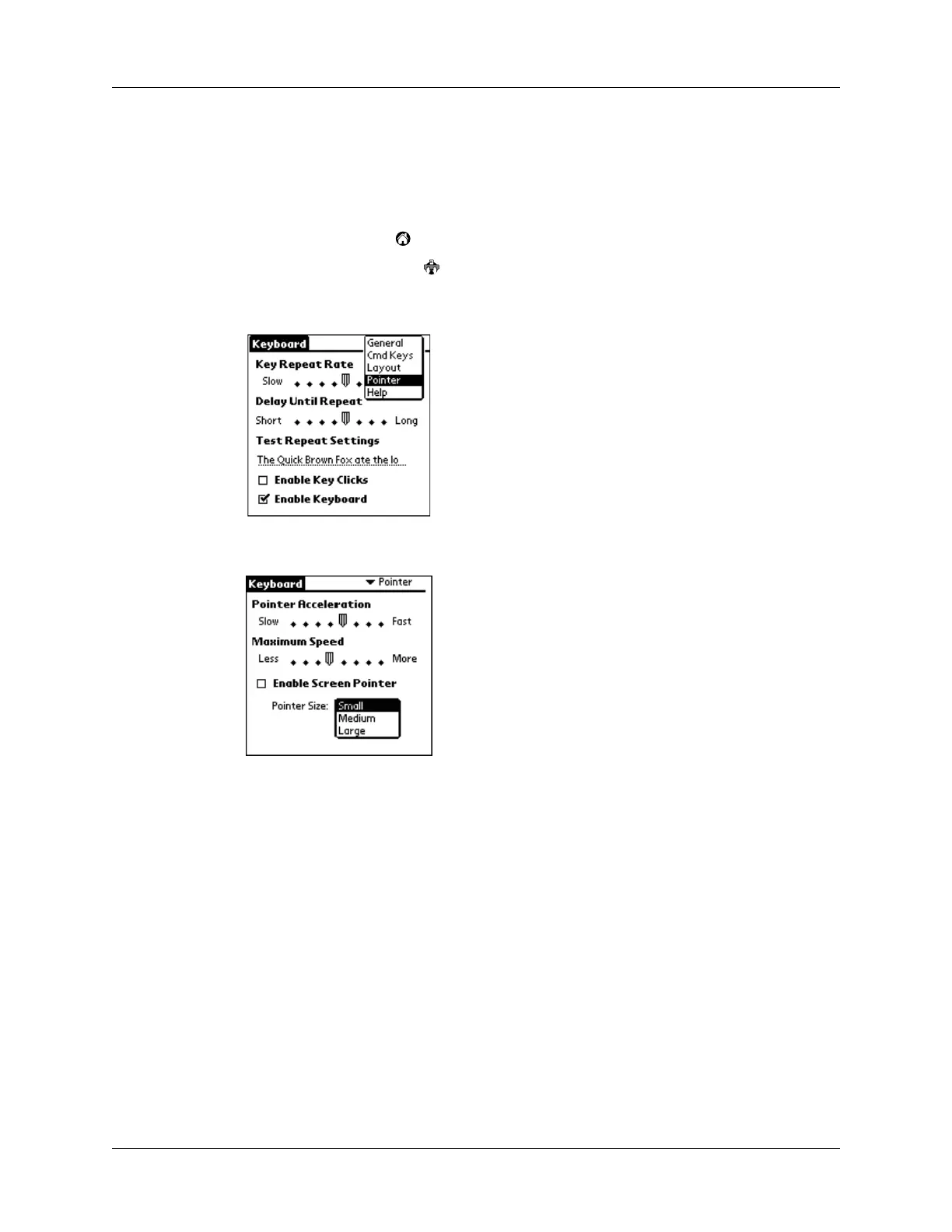Customizing the Keyboard
11
Optimizing pointer functionality
For Palm OS 4.1 handhelds, you can customize pointer settings to optimize pointer
performance.
To optimize pointer functionality:
1. Tap the Home icon .
2. Tap the Keyboard icon .
3. Tap the pick list in the upper-right corner of the screen and select Pointer.
.
4. Change the settings.
Pointer Acceleration
Adjust how quickly the onscreen pointer reaches its
maximum speed.
Maximum Speed
Adjust the onscreen pointer's maximum speed.
Enable Screen Pointer
Select or deselect the check box to turn the pointer on or off.
Pointer Size
Tap to select the pointer size: Small, Medium, or Large.
