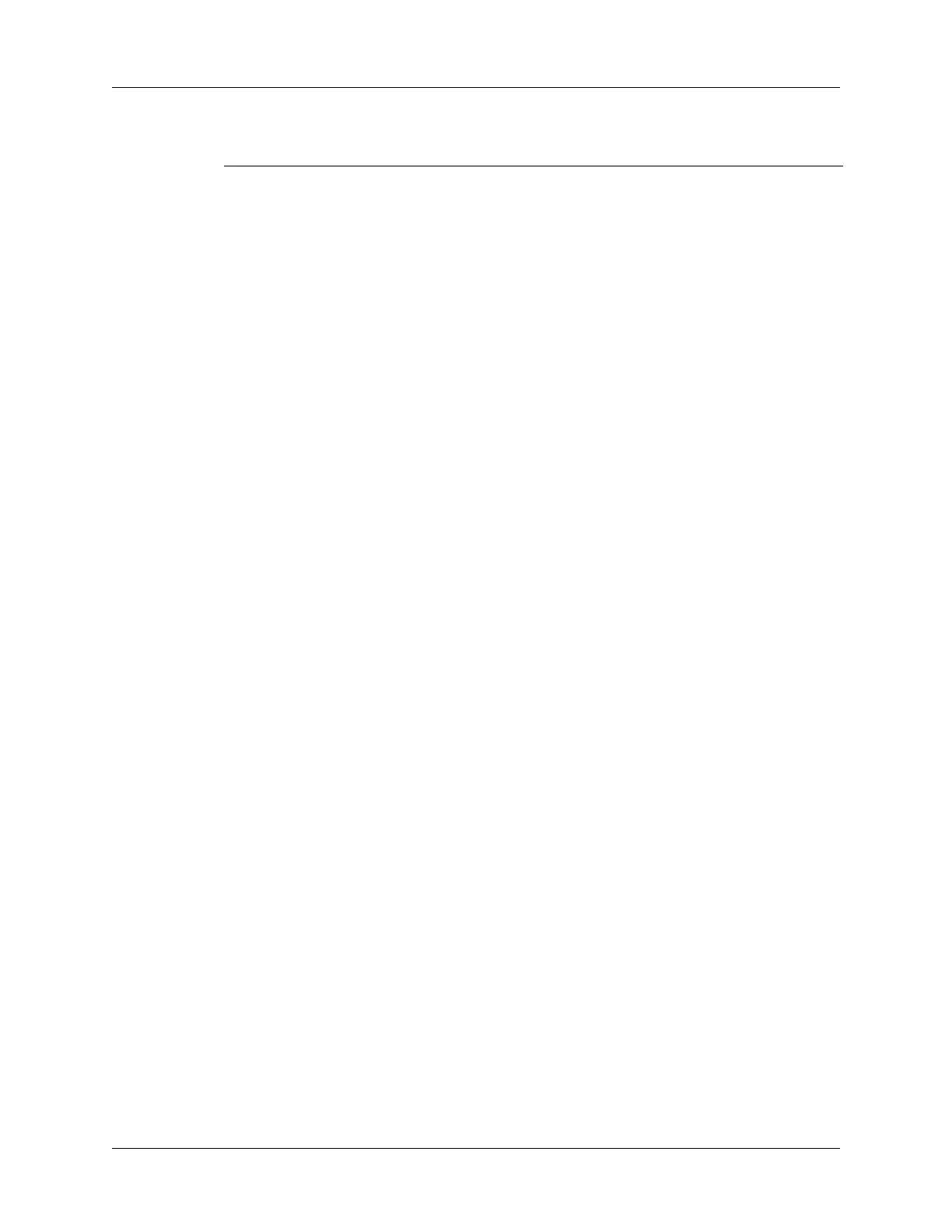Keyboard Navigation, Shortcuts, and Special Characters
17
Green Function key Character or Action Description
FN+q ! Exclamation point
F
N+w @ At
F
N+e # Number sign
F
N+r $ Dollars
F
N+t % Percent
F
N+y ^ Caret
F
N+u & And
F
N+i * Asterisk
F
N+o ( Left parenthesis
F
N+p ) Right parenthesis
F
N+- { Left curly bracket
F
N+= } Right curly bracket
F
N+; £ Pound sterling
F
N+' ~ Tilde
F
N+, € Euro
F
N+. ¥ Japanese yen
F
N+/ ¦ Bar
F
N+up arrow Page up Moves cursor up one page
F
N+left arrow Home Moves cursor to the beginning of the line
F
N+down arrow Page down Moves cursor down one page
F
N+right arrow End Moves cursor to the end of the line
