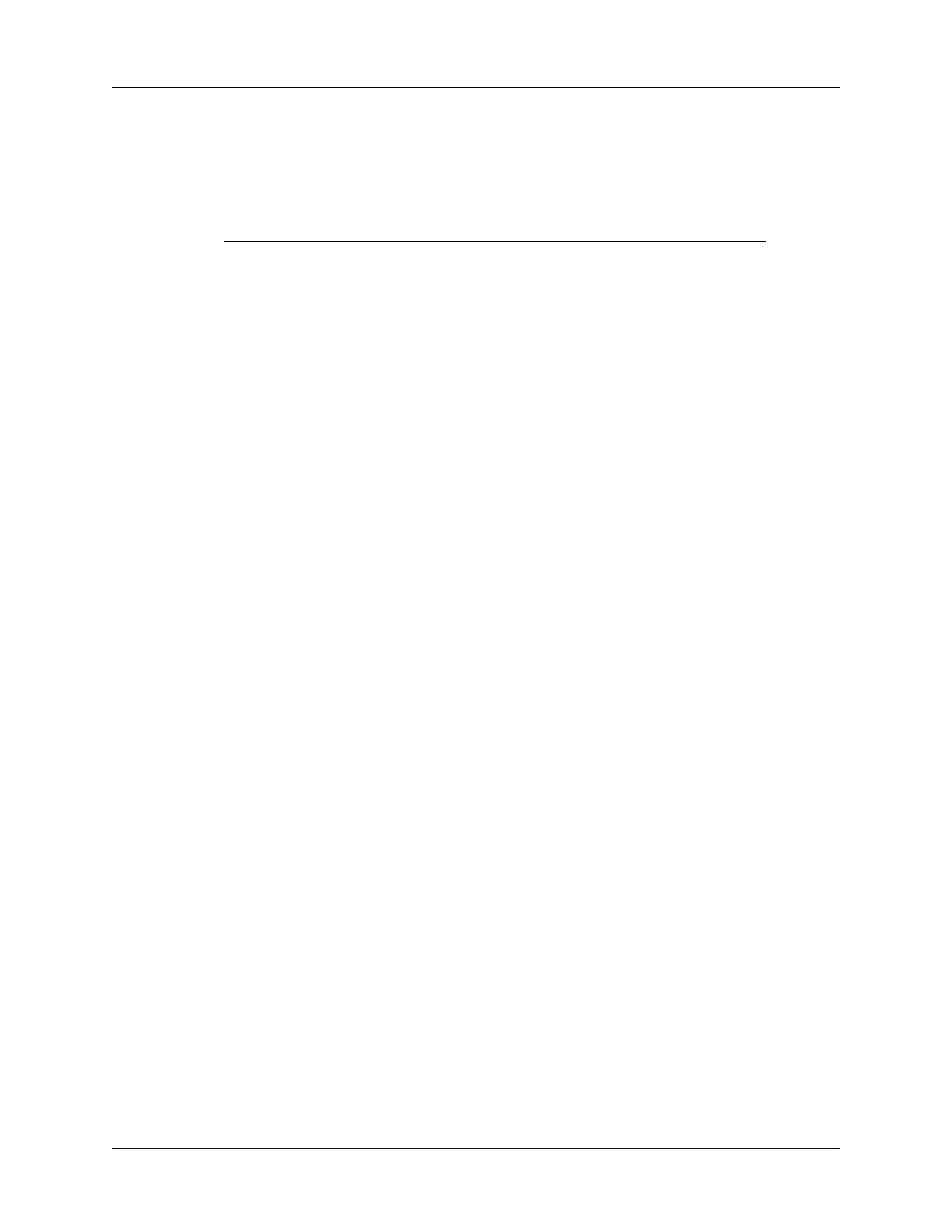Keyboard Navigation, Shortcuts, and Special Characters
20
Characters, symbols, and punctuation marks
Use a combination of command keys and letter/symbol keys to create
mathematical symbols, currency designations, and more.
Keystroke Character Description
CTRL+ALT+SHIFT+o Ø Capital O with slash (naught)
C
TRL+ALT+o ø Lowercase o with slash (naught)
C
TRL+ALT+SHIFT+up arrow ¿ Upside-down “?”
A
LT+Green FN+q ¡ Upside-down “!”
C
TRL+ALT+SHIFT+a Æ Uppercase AE ligature
C
TRL+ALT+a æ Lowercase ae ligature
C
TRL+ALT+b
β
Beta
C
TRL+ALT+w
■
Bullet
C
TRL+ALT+c ¸ Cedilla
C
TRL+ALT+g © Copyright
C
TRL+ALT+d ° Degrees
C
TRL+ALT+- ÷ Divide
Green F
N+, € Euro
C
TRL+ALT+u µ Micro
C
TRL+ALT+Blue FN+/ ¶ Paragraph
Green F
N+; £ Pound sterling
C
TRL+ALT+r ® Registered trademark
C
TRL+ALT+s § Section
C
TRL+ALT+t ™ Trademark
Green F
N+. ¥ Japanese yen
C
TRL+ALT+SHIFT+= ± Plus or minus
C
TRL+ALT+Blue FN+w 1/2 Half
C
TRL+ALT+Blue FN+e 3/4 Three-quarters
C
TRL+ALT+Blue FN+r 1/4 One-quarter
C
TRL+ALT+Green FN+r ¢ Cents
C
TRL+ALT+f ƒ Script f
