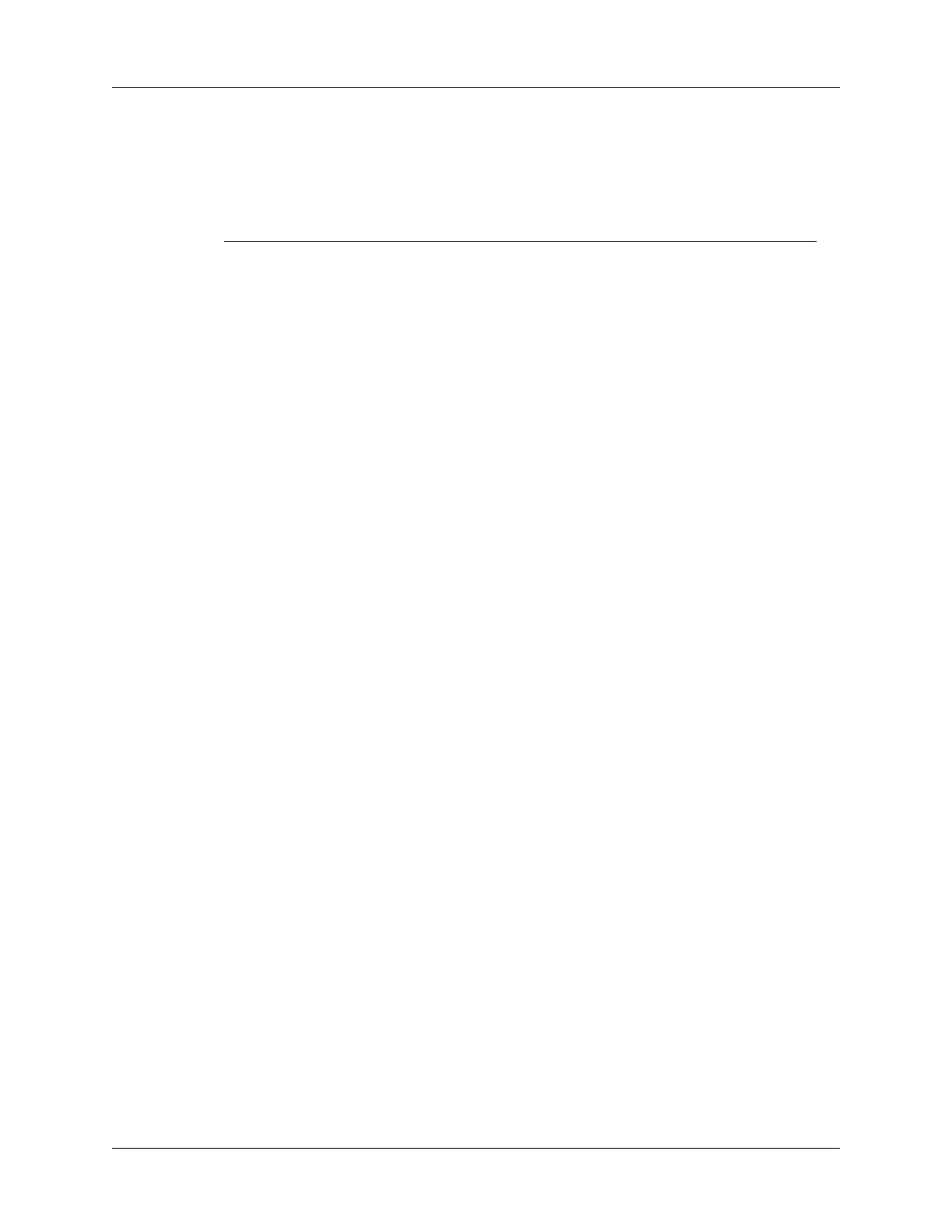Navigation au clavier, raccourcis et caractères spéciaux
64
Caractères, symboles et signes de ponctuation
Utilisez des combinaisons de touches de commandes et de lettres/symboles
pour créer des symboles mathématiques, des devises, etc.
Combinaison de touches Caractère Description
CTRL+ALT+MAJ.+o Ø O majuscule barré (zéro)
C
TRL+ALT+o ø O minuscule barré (zéro)
C
TRL+ALT+MAJ+flèche vers le haut ¿ Point d'interrogation à l'envers
A
LT+FN verte+q ¡ Point d'exclamation à l'envers
C
TRL+ALT+MAJ+a Æ Ligature AE en majuscule
C
TRL+ALT+a æ Ligature ae en minuscule
C
TRL+ALT+b
β
Bêta
C
TRL+ALT+w
■
Puce
C
TRL+ALT+c ¸ Cédille
C
TRL+ALT+g © Copyright
C
TRL+ALT+d ° Degrés
C
TRL+ALT+-
÷
Division
F
N verte+, € Euro
C
TRL+ALT+u µ Micro
C
TRL+ALT+FN bleue+/ ¶ Marque de paragraphe
F
N verte+; £ Livre sterling
C
TRL+ALT+r ® Marque déposée
C
TRL+ALT+s § Section
C
TRL+ALT+t ™ Marque
F
N verte+. ¥ Yen japonais
C
TRL+ALT+MAJ+= ± Plus ou moins
C
TRL+ALT+FN bleue+w 1/2 Demi
C
TRL+ALT+FN bleue+e 3/4 Trois-quarts
C
TRL+ALT+FN bleue+r 1/4 Un-quart
C
TRL+ALT+FN verte+r ¢ Centimes
C
TRL+ALT+f
ƒ
F script
