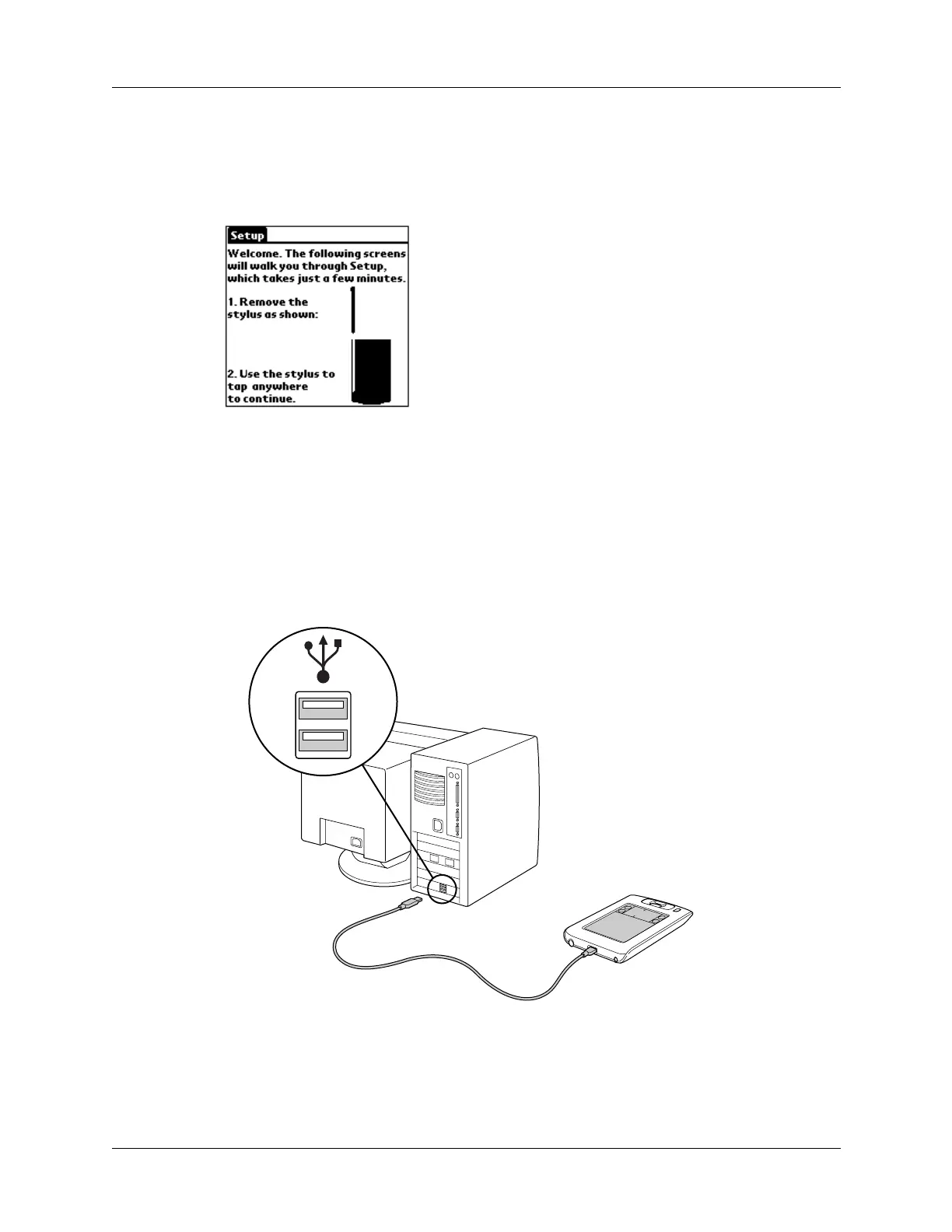Chapter 1 Setting Up Your Handheld
4
Step 2: Set up your handheld
Detach the power adapter from the handheld. Press the power button. Remove the
stylus and use it to complete Setup on your handheld.
Step 3: Connect the HotSync cable
Connect the HotSync cable to your handheld and your computer.
To connect the HotSync cable:
1. Plug the USB connector on the cable into a USB port on your computer.
2. Plug the other end into the connector on the handheld.