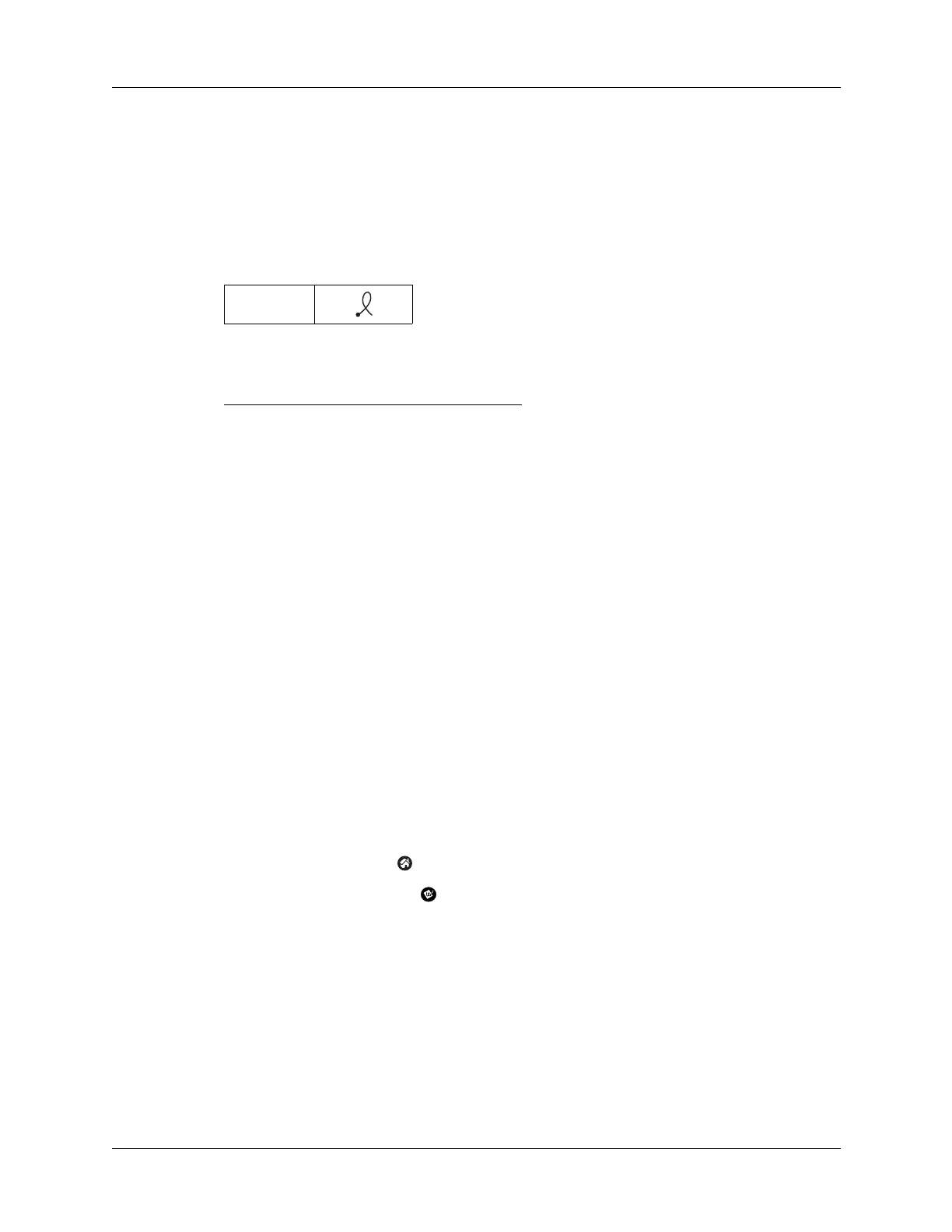Using Note Pad
31
might create a ShortCut for your name, or for the header of a memo.
See “ShortCuts preferences” in Chapter 15 to learn about creating your own
ShortCuts.
To use a ShortCut, draw the ShortCut stroke followed by the ShortCut characters.
When you draw the ShortCut stroke, the ShortCut symbol appears at the insertion
point to show that you are in ShortCut mode.
Your handheld includes the following predefined Graffiti ShortCuts:
Using Note Pad
In addition to using the onscreen keyboard and Graffiti characters, you can enter
data on your handheld using the Note Pad application. When you use Note Pad,
you write quick notes directly on the handheld screen in your own handwriting.
Later, you can enter this information into another application, or delete it.
See “Using Note Pad” in Chapter 11 for more information and instructions.
To use Note Pad:
1. Tap the Home icon .
2. Tap the Note Pad icon .
3. Write the information directly on the handheld screen.
4. Tap D one.
ShortCut
Entry ShortCut
Date stamp ds
Time stamp ts
Date/time stamp dts
Meeting me
Breakfast br
Lunch lu
Dinner di