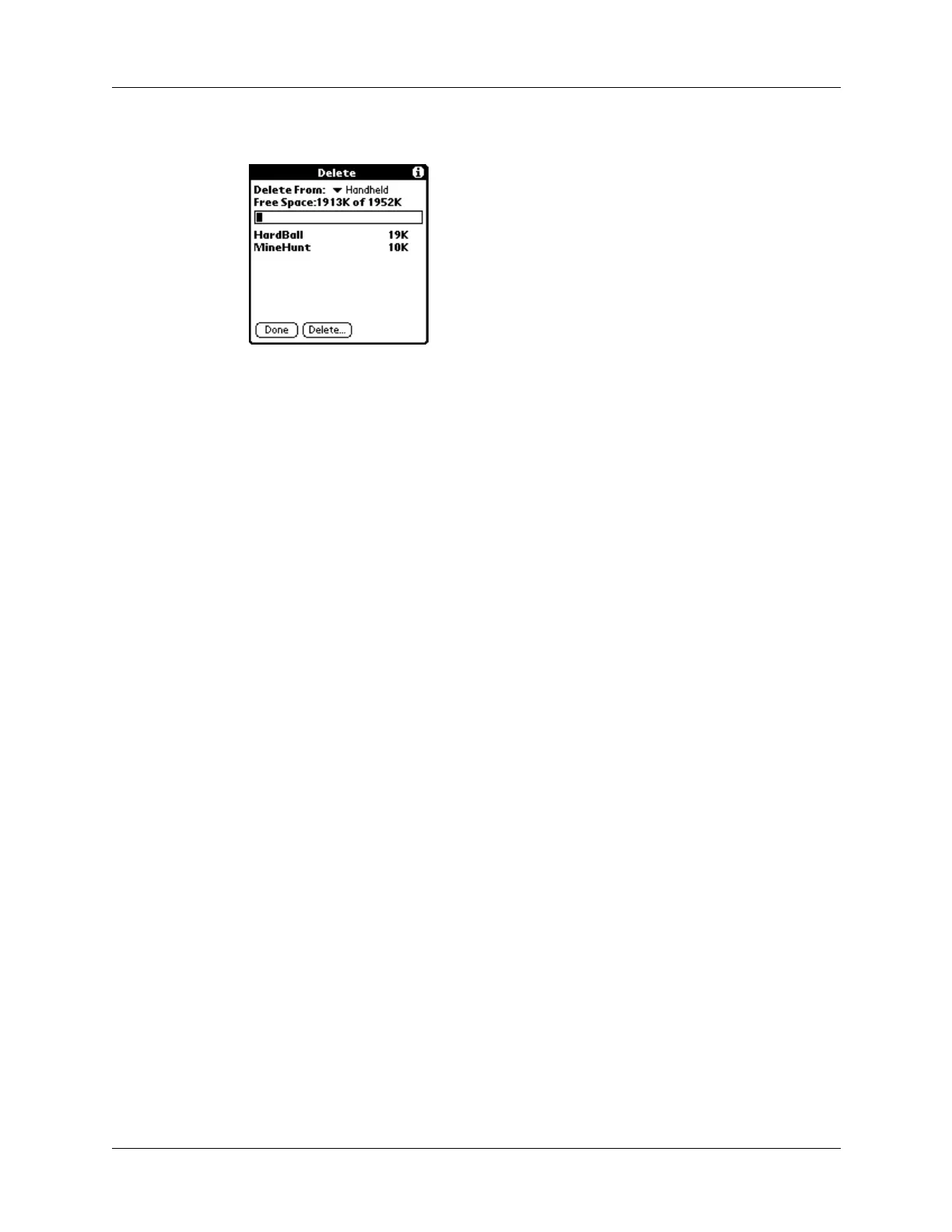Installing and removing applications
61
4. Tap the application that you want to remove.
5. Tap Delete.
6. Tap Yes.
7. Tap D one.
Removing Palm Desktop software
If you no longer want to use Palm Desktop software, you can remove it from your
computer.
To remove Palm Desktop software from a Windows computer:
1. From the Windows Start menu, select Settings, and then select Control Panel.
2. Double-click the Add/Remove Programs icon.
3. Select Palm Desktop.
4. Click Add/Remove.
NOTE
This process removes only the application files. The data in your Users
folder remains untouched.
5. Follow the onscreen prompts. Be sure to select the option to remove
Palm Desktop software.
NOTE
You need to install HotSync Manager from the installation CD if you want to
synchronize data with another PIM.
To remove Palm Desktop software from a Mac:
1. Insert the Palm Desktop CD into your computer’s CD-ROM drive.
2. Locate the Palm Desktop Installer icon and double-click this icon.
3. From the Easy Install screen, select Uninstall from the pop-up menu.
4. Select the software you want to remove.
5. Click Uninstall.