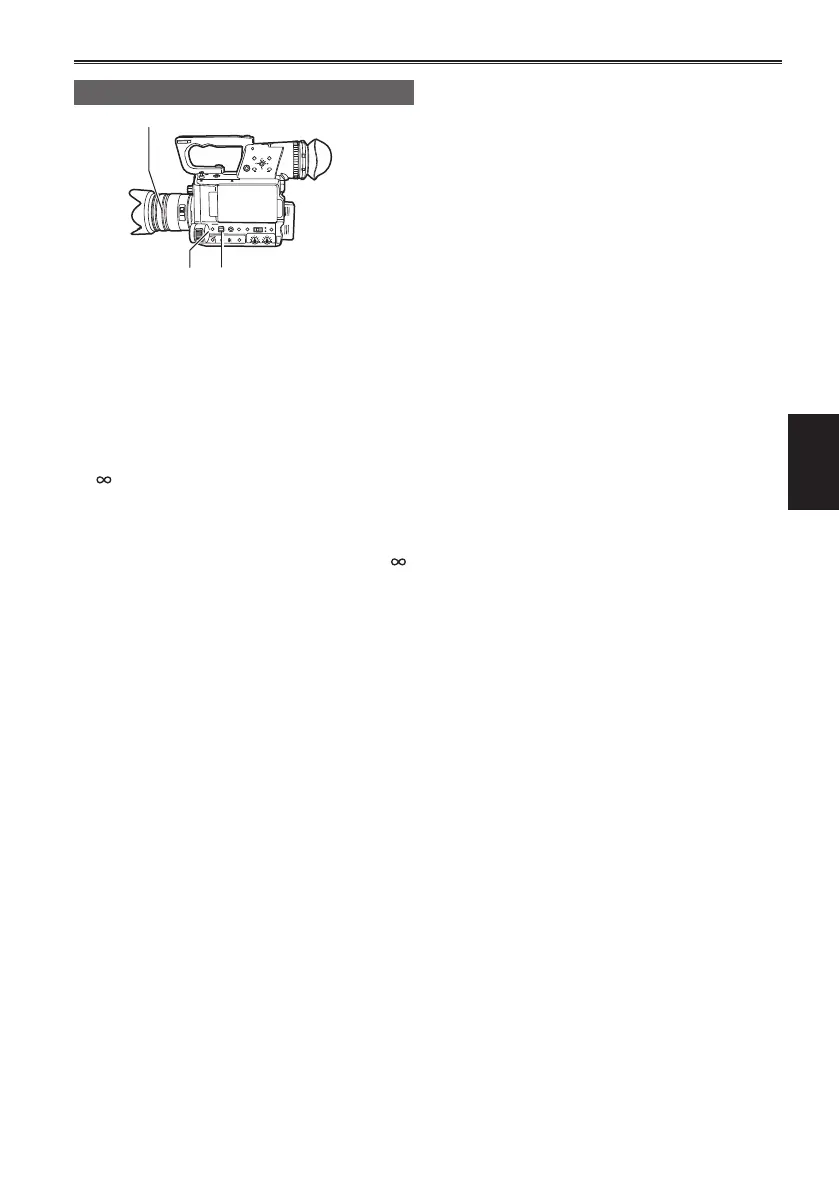Basic operations of the camera
Manual focusing
MENU
START/
STOP 2
PUSH-ENTER
MODE
POWER
DISP/
MODE
CHK
USER 1
USER 2
FUNCTION
FOCUS
IRIS
GAIN
WHITE BAL
B
PUSH AUTO
MEGA
ON
OFF
O.I.S.
CAM
ON
CH1
CH2
AUDIO
LEVEL
..
OFF
PB
+–
AUDIO MON
EXEC
A
PRST
L
M
H
A
M
∞
FOCUS switchPUSH AUTO
button
Focus ring
1
Use the FOCUS switch to choose how to
control focusing.
A (AUTO):
Auto focus mode
M (MANUAL):
Manual focus mode
Turn the focus ring by hand.
:
The camera first focuses on infinity, then it
switches to manual focus.
The FOCUS switch automatically moves
back to M (MANUAL) after you move it to
.
Temporarily switching to auto focus
Even if you have switched FOCUS to M (MANUAL)
the camera will focus automatically while you press
down PUSH AUTO.
Auto focus may not work properly if there is •
flickering. Select a shutter speed suited to the
ambient light. (Page 14 of Vol.2)
If the auto focus mode is set with any format •
except 60i, 60P, 50i and 50p, controlling the
focus will take slightly longer than in the normal
focus mode.
Auto focus is not available for some models of •
lens.
Auto focus is not available when using the VFR •
function.
The focus position display does not move •
linearly.
