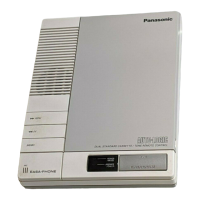Do you have a question about the Panasonic AUTO-LOGIC EASA-PHONE KX-T1450BA and is the answer not in the manual?
Lists the included accessories such as AC adaptor, telephone cord, and message tapes.
Explains how to avoid toll charges when calling the unit without messages.
Provides example scripts for different recording time settings (VOX and 1 min).
Instructs on how to activate the answering function to record incoming calls.
Explains how to reset the Incoming Message tape for subsequent recordings.
Describes the process of playing back messages one by one using the PLAYBACK/PAUSE button.
Details how to listen to all stored incoming messages sequentially.
Explains how to record a short personal message for others to hear.
Provides instructions for clearing all recorded incoming messages from the tape.
Details how to listen to incoming messages as they are being recorded.
Guides users on setting and understanding the 2-digit remote code for access.
Describes the remote procedure to listen to all stored incoming messages.
Details how to access only the most recently recorded messages.
Explains how to remotely skip back or forward through recorded messages.
Guides on leaving a spoken index message remotely for message organization.
Details how to reset the tape to the beginning for new recordings remotely.
Describes how to listen to the ambient sound around the unit from a remote phone.
Explains the steps to record a new OGM using a remote phone.
Details how to bypass the OGM and go directly to recording incoming messages remotely.
| Brand | Panasonic |
|---|---|
| Model | AUTO-LOGIC EASA-PHONE KX-T1450BA |
| Category | Answering Machine |
| Language | English |