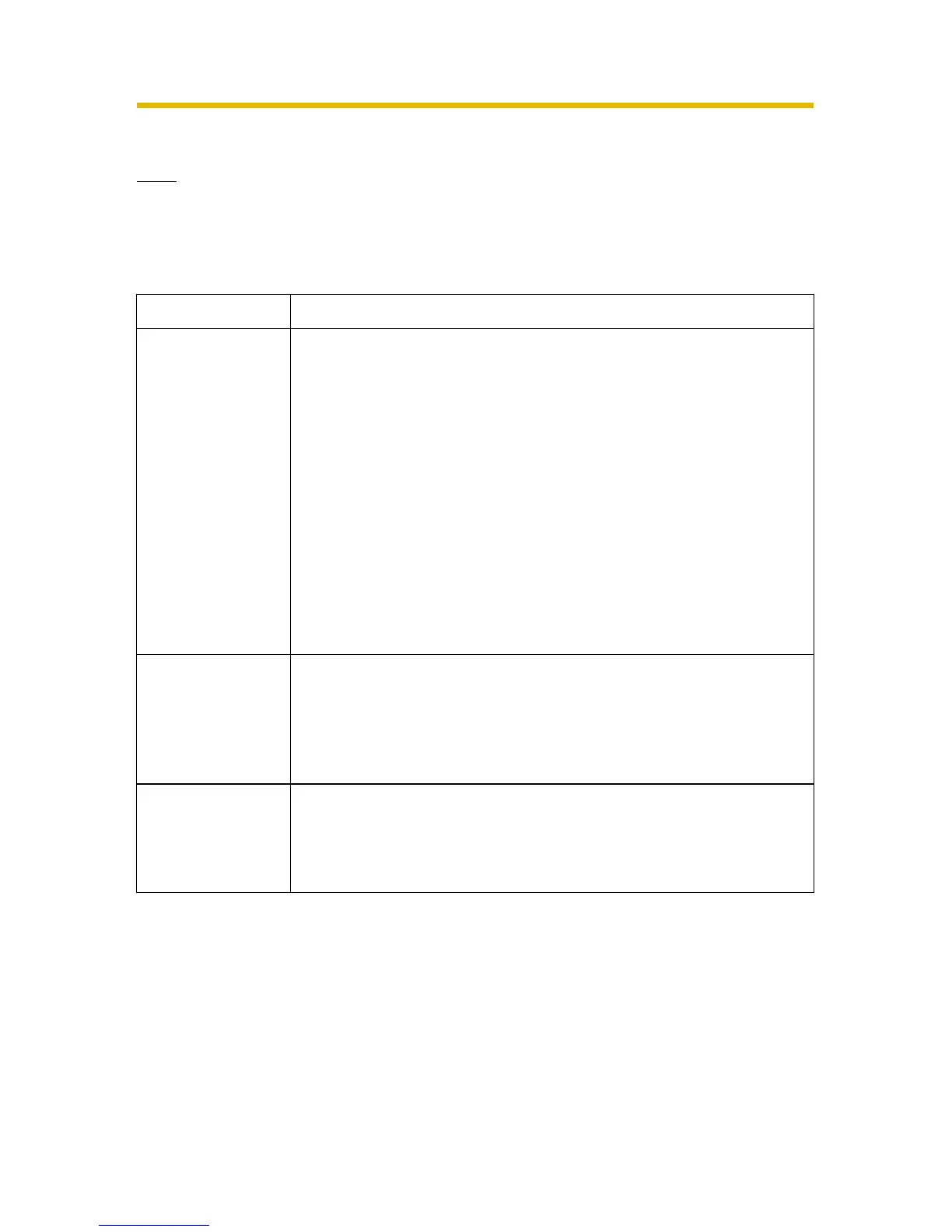Troubleshooting
7
Camera Setup Troubleshooting
Note
• If you are experiencing any problems, it is recommended that you
temporarily disable all firewall, pop-up killer, and virus detection
software. Once the problem is identified and corrected, you can restart
the Setup Program.
Problem Cause and Remedy
Setup fails using
Setup Program.
• More than 20 minutes have passed since the camera was
turned on.
→ Turn the camera off, and turn the camera on again. Then
set up the camera again.
• Multiple camera IP addresses are overlapping.
→ If you are installing multiple cameras, turn the cameras on
one by one.
• Network problems may have occurred during setup.
→ Confirm that your network is working. Turn the camera off,
and turn the camera on again (see page 18 of the
Operating Instructions on the CD-ROM). Then set up the
camera again.
The E-mail that
has a link to the
Viewnetcam.com
website does not
come.
• The E-mail address that you registered on the
Viewnetcam.com website is wrong.
→ Register your correct E-mail address on the
Viewnetcam.com website at:
http://www.viewnetcam.com.
DynamicDNS
registration fails.
• The router-connected PC has failed to access the Internet.
→ Refer to the router's manual and try to connect to the
Internet through your PC. Once Internet connection has
been confirmed, you can register to DynamicDNS.
