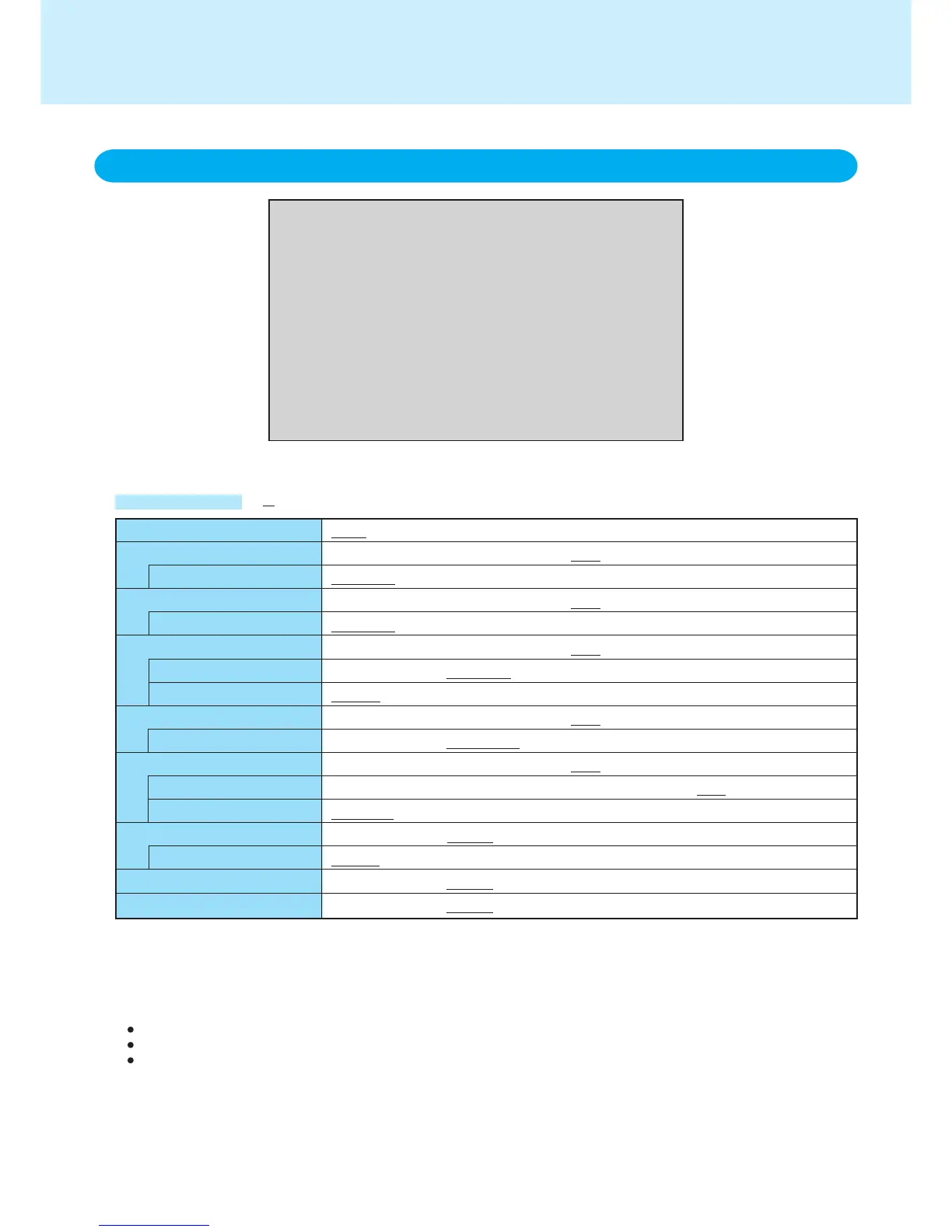30
Device Configuration
Serial Port A*
1
I/O IRQ*
2
Serial Port B*
3
I/O IRQ*
2
Wireless Modem*
4
I/O IRQ
Resume on Wireless Modem
GPS*
5
I/O IRQ
Parallel Port
Mode*
6
I/O IRQ*
2
LAN
Wake up from LAN*
7
VDW07 Controller
Legacy USB Support
Device Configuration : [BIOS]
Serial Port A: [Auto]
Serial Port B: [Auto]
Wireless Modem: [Auto]
GPS: [Auto]
Parallel Port: [Auto]
Mode: [ECP]
LAN: [Enable]
Wake up from LAN: [Disable]
VDW07 Controller: [Enable]
Legacy USB Support: [Enable]
BIOS OS
Disable Enable Auto
3F8/IRQ4 2F8/IRQ3
Disable Enable Auto
3E8/IRQ5 2E8/IRQ10
Disable Enable Auto
3F8/IRQ4 2F8/IRQ3
Disable Enable
Disable Enable Auto
3E8/IRQ5 2E8/IRQ10
Disable Enable Auto
Uni-directional Bi-directional EPP ECP
378/IRQ7 278/IRQ5
Disable Enable
Disable Enable
Disable Enable
Disable Enable
Advanced Menu
( : Default)
*
1
This is for use on the serial port of the computer.
*
2
This item is displayed only when the setting of each port is [Enable].
*
3
This is for use on the serial port of the port replicator.
*
4
This item is not displayed, for models without a build-in wireless modem.
*
5
This item is not displayed, for models without a build-in GPS.
*
6
This item is displayed only when [Parallel Port] is set to [Enable] or [Auto].
*
7
[Disable] is automatically set when [LAN] is set to [Disable].
We recommend leaving [Disable] as the setting in the Setup Utility.
When using the wake up from LAN function, refer to page 27.
Parameters
Setup Utility
<Only when the port replicator is connected>
