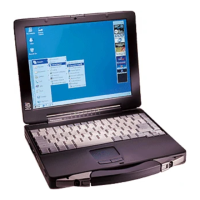5
Touchscreen
<Only for model with touchscreen>
You can use the touchscreen function to perform the same operation as the touch pad and mouse. Touch the screen surface
with the stylus.
z To right-click
You need to make the following setting for each user.
A Select [start] - [All Programs] - [Fujitsu Touch Panel (USB)] - [Touch Panel Configuration].
B Select the settings, and then select [OK].
NOTE
z This function does not work in the Setup Utility or in the full screen of [Command Prompt].
1 Run [Touch Screen Calibration Utility].
Select [start] - [All programs] - [Fujitsu Touch Panel (USB)] - [Touch Screen Calibration Utility].
2 Using the stylus, touch each of the 12 “+” target marks one by one until it blinks, and then
select [Calibration].
3 Select [Save & Exit].
NOTE
z Perform the touchscreen calibration for each user.
Touchscreen Calibration
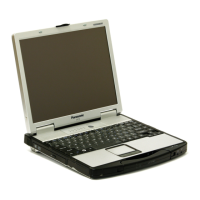
