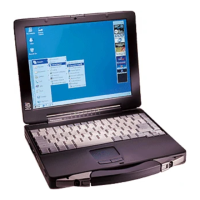52
Wireless Switch Utility
You can select the function of the wireless switch.
1 Click the Wireless Switch Utility icon ( or ) on the notification area and click
[Settings].
2 Select the setting you want to assign to the wireless switch.
[Select the device for which to turn the device status on each time with the dialog box.]
The Wireless Switch Utility screen appears when you turn on the wireless switch. In the screen, turn on/off each
wireless device separately and click [OK]. (The on/off setting will not be effective until you click [OK].)
[Turns on the following device.] (default)
Select the device(s) you want to turn on when turning on the wireless switch. (All devices are selected in the default
setting.)
[Turns on the device that was on immediately before the wireless switch was turned off the last time.]
When you turn on the wireless switch, the on/off settings that were selected when you last turned off the wireless
switch will be restored.
3 Click [OK].
Changing the On/Off Combination Setting
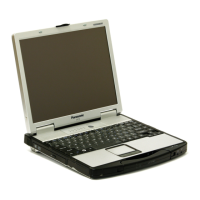
