12
Standby/Hibernation Functions
Function
Where data is saved to
Speed
Requires power supply
If you want to immediately start up and continue an application after shutting down
your computer, you can do so by using either the standby or hibernation function.
Starting Up Your Computer Quickly
Differences between the standby and hibernation functions
1 Windows 2000
Select [Start] - [Settings] - [Control Panel] - [Power Options],
in [Hibernate] add the check mark for [Enable hibernate sup-
port] and select [Apply]
Windows XP
Select [Start] - [Control Panel] - [Performance and Maintenance]
- [Power Options], in [Hibernate] add the check mark for [En-
able hibernation] and select [Apply]
2 In [Advanced], select [Stand by] or [Hibernate] for [When I press
the power button on my computer], then select [OK]
Hibernation function
Hard disk
Somewhat slow
Power is not required to maintain data
Standby function
Memory
Fast
Yes (if power is cut, all data is lost)
If the computer will not be operated for an extended period of time, it is recom-
mended that hibernation mode be used instead of the standby mode.
NOTE
Setting for initiating the Standby or Hibernation Func-
tion using the Power Switch
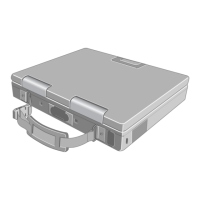
