4
This indicator lights green when Caps Lock is pressed. Subsequent
non-shifted input is capitalized.
These indicators light green when NumLk is pressed. This causes a
portion of the keyboard to function as a numeric keypad. The [Enter] key
functions differently depending on the application.
This indicator lights green when ScrLk is pressed. Scroll lock func-
tions differently depending on the application.
This indicator lights when the hard disk drive is accessed.
Not lit : AC adaptor or battery pack not connected or charg-
ing not being performed.
Orange : Charging in progress.
Green : Charging finished.
Blinking green : Battery pack is discharging to 65% or below in high
temperature mode.
Red : Battery is low
(remaining battery capacity is approx. 9% or less).
Blinking red : Battery pack or charging malfunction.
Blinking orange : Unable to recharge due to violation of temperature
limits. (The ambient temperature is outside the allow-
able range. Once the allowable range requirement is
satisfied, charging begins automatically.)
Blinking green and orange alternately / :
Warming up the system to prevent hard disk drive
malfunctions at low temperature.
Not lit : Power off / Hibernation mode
Green : Power on
Blinking green : Standby mode
Caps Lock
NumLk (Numeric key)
ScrLk (Scroll lock)
Hard disk drive
status
Battery pack
status
Power status
LED Indicators
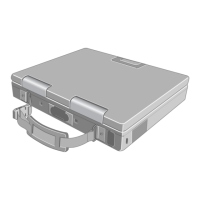
