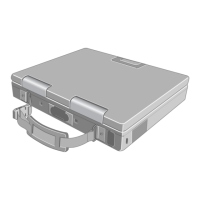31
About High Temperature Mode
This computer has a high temperature mode function that prevents the degradation of
the battery in high temperature environments.
We recommend setting the high temperature mode function when installing the com-
puter in a car, etc. To do this, set [Environment] in the [Main] menu of the Setup Utility to
[High Temperature]. In the high temperature mode, the full charge capacity of battery
becomes approximately 65%. In the case of a refreshed battery, the full charge capac-
ity will be 65%. But if a battery has not been refreshed for a long time, it may be below
65%.
Battery Power
If full charge capacity is below 50% in the high temperature mode
The battery should be refreshed. ( page 32)
NOTE
In the high temperature mode, recharging will start only when the remaining ca-
pacity of the battery is less than the full charge capacity minus 5%, after the bat-
tery has been fully charged.

