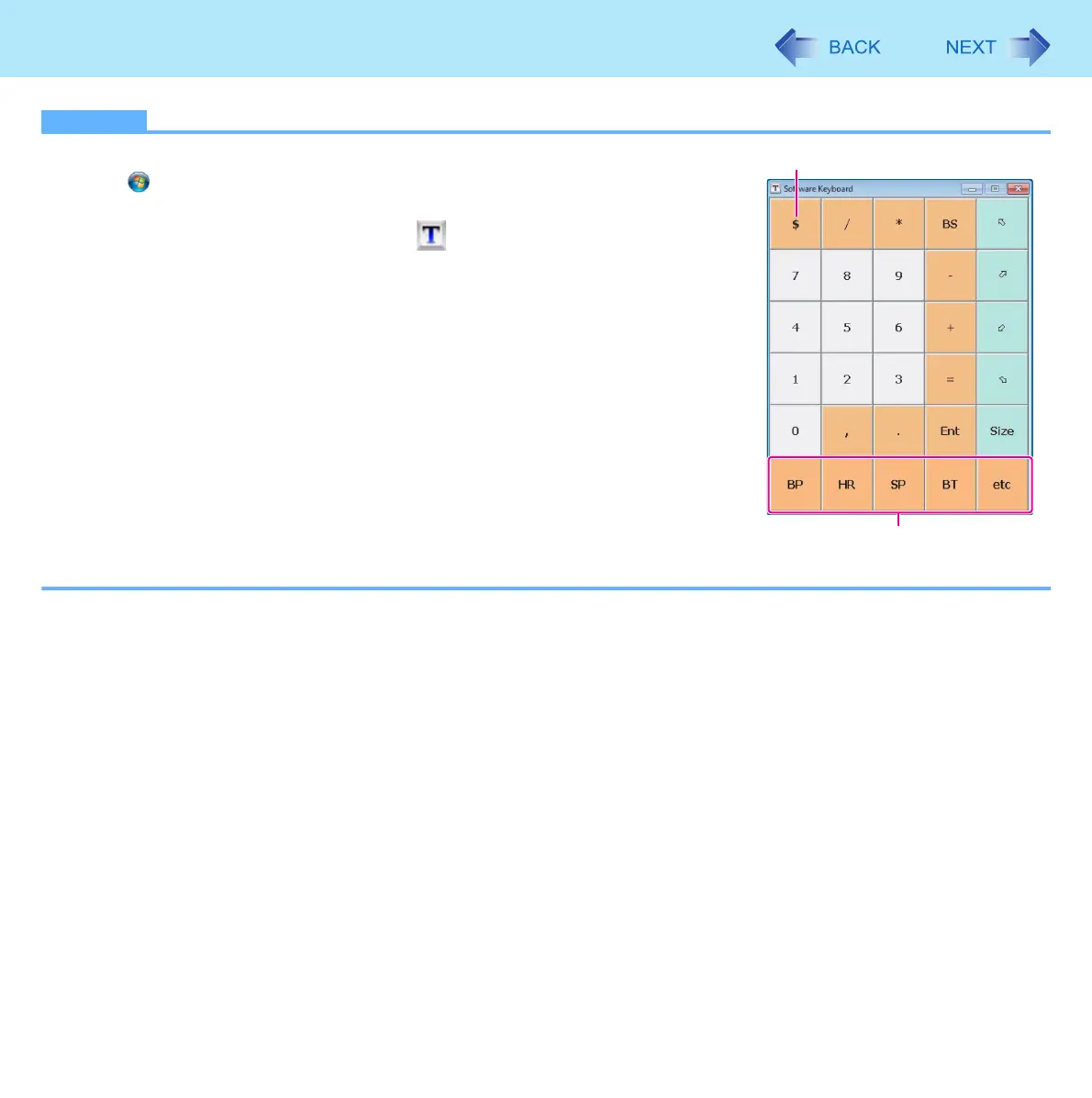17
Software Keyboard
NOTE
z You can change the currency symbol (B) of the numeric keypad.
Click (Start) – [Control Panel] – [Clock, Language, and Region] – [Region and
Language] – [Formats] – [Additional settings] – [Currency] – [Currency symbol].
z After changing the currency symbol, click (A), and then change the size of the
numeric keypad so that the selected currency symbol is shown.
z You can input the unit by using (C).
B
C
