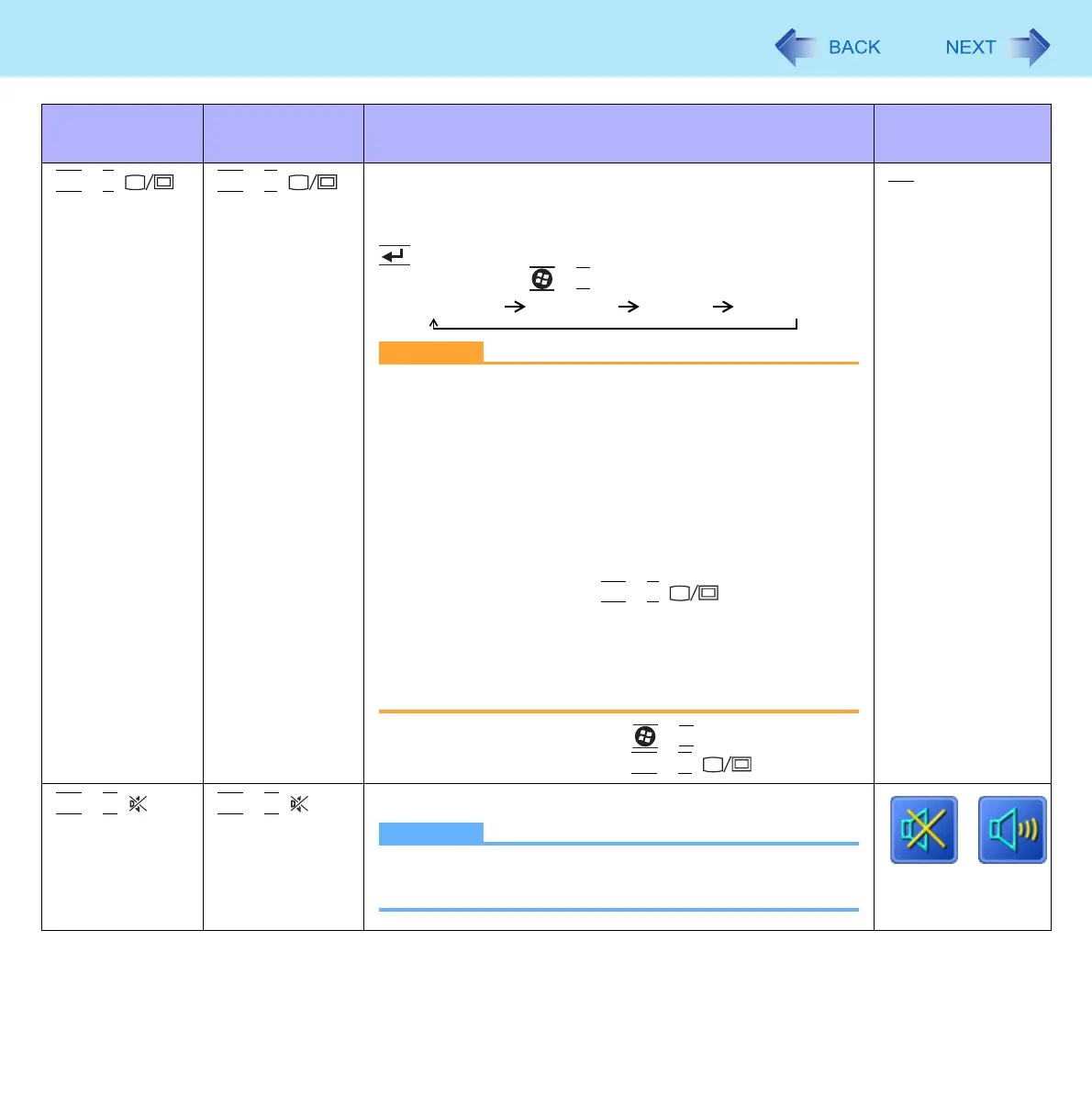5
Key Combinations
Fn
+
E
()
Fn
+
4
()
Display switching (Î page 75)
When a projector is connected you can change the display
mode. (The change you made may not be effective until
(Enter) is pressed.) You can also change the display
mode by pressing +
P
*1
.
Computer only Duplicate Extend Projector only
CAUTION
z Do not press any keys until the display has finished
switching.
z Do not use this function:
• When playing motion video such as DVD or MPEG.
• When operating on the Fast User Switching
display, and on the display in the process of
returning to the normal desktop from Screen Saver
with a password, or from Sleep/Hibernation.
z Until Windows startup is completed (during Setup
Utility, etc.), the Duplicate and Extend display cannot
be used and pressing
Fn
+
E
()
*2
switches the
display between the internal LCD and the external
display.
z When the display cannot be switched, right-click on
the desktop and click [Graphic Properties] to select
the display.
*1
For Numeric keyboard model : +
3
*2
For Numeric keyboard model :
Fn
+
4
()
Fn
+
R
()
Fn
+
5
()
Speaker on/off
NOTE
z Beeps do not sound if you turn off the speaker
sound.
OFF
(MUTE)
ON
QWERTY key-
board model
Numeric key-
board model
Function Pop-up icon
