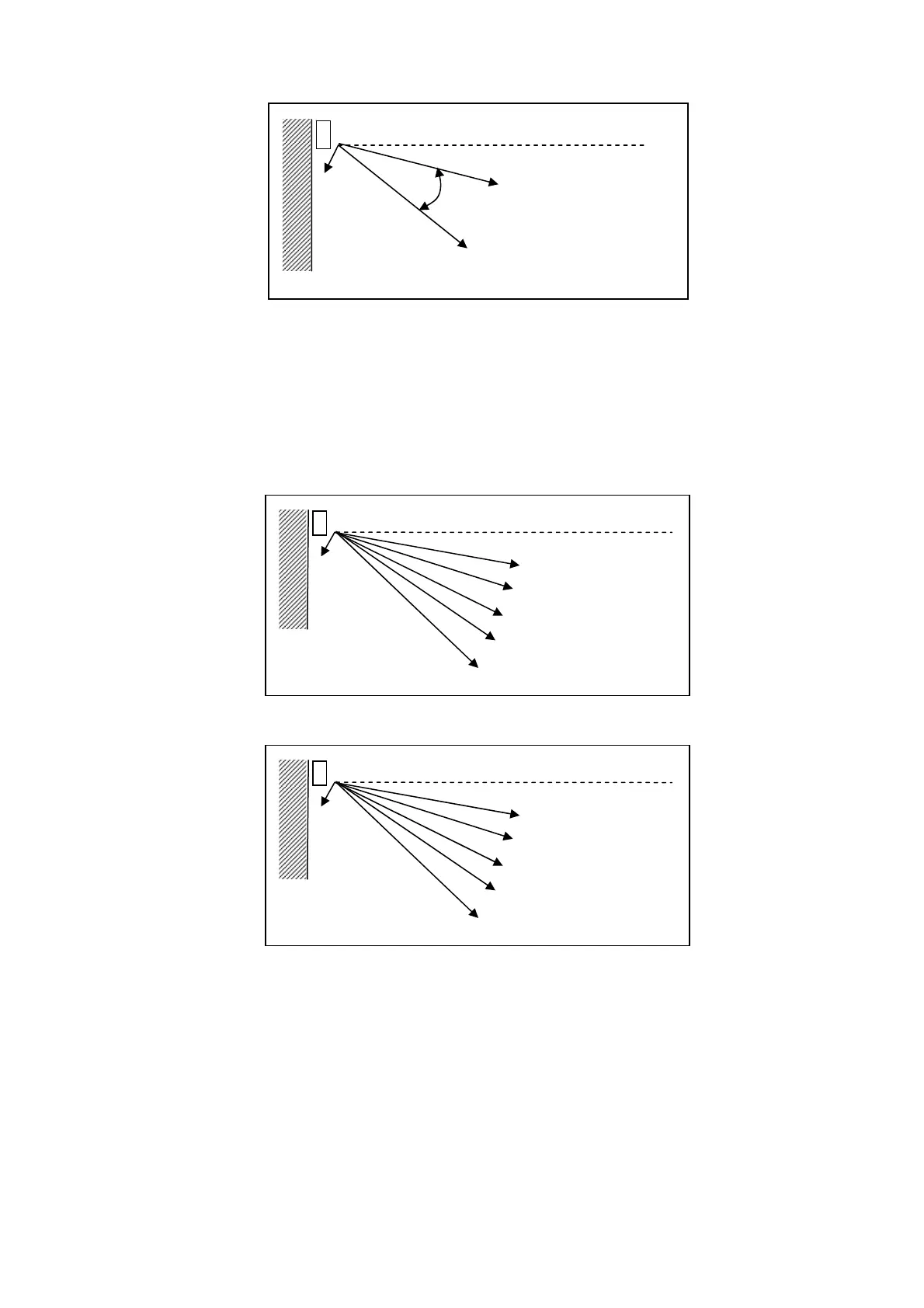57
For CS-C18MK, CS-C24MK and CS-C28MK
13.6.2 Manual Control
• When the vertical airflow direction is set to Manual using the remote control, the automatic airflow is released and
the airflow direction louver move up and down in the range shown in the diagram.
• The louver can be adjusted by pressing the button to the desired louver position.
• When stop operation using the remote control, the discharge vent is reset, and stop at the closing position.
For CS-C12MK
For CS-C18MK, CS-C24MK and CS-C28MK
Closing
position
/ 135°
Lower limit for cooling mode
and soft dry mode
Horizontal
11°
16°
27°
21°
33°
Upper limit for
cooling mode and
soft dry mode
Upper limit for cooling mode
and soft dry mode/17°
22°
Closing
position
/ 148°
Swing up and down
Lower limit for cooling mode and
soft dry mode/39°
Horizontal
Closing
position
/ 148°
Lower limit for cooling mode
and soft dry mode
Horizontal
17°
22°
33°
28°
39°
Upper limit for
cooling mode and
soft dry mode