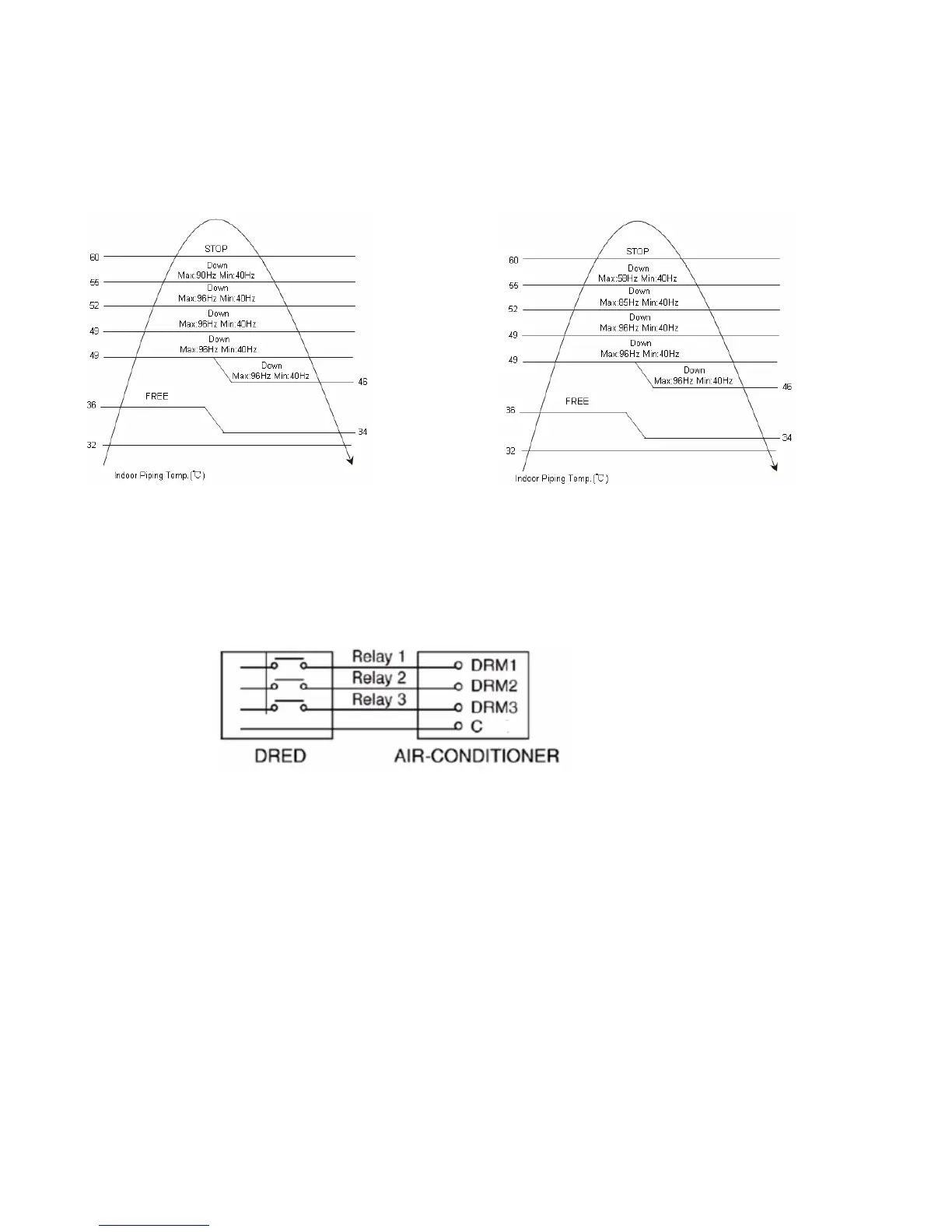34
3. Hot Start
When the heating operation starts, the indoor fan stops and the compressor run with a certain frequency.
This is to prevent the cold airflow from blowing.
If the piping temperature rises to 19 ℃, and the indoor fan speed and airflow direction varies with the indoor piping
temperature, the hot start control is completed.
13.3.2 Overload Protection Control
The frequency for the compressor is determined by indoor piping temperature.
CU-RE9NKR CU-RE12NKR
13.3.3 Demand Control
When the air-conditioner connected to Demand Response Enabling Devices (DRED), the power
consumption especially during peak hours could be controlled.
Three Demand response modes (DRM) are available
DRM1 = Compressor cut off
DRM2 = Operate at 50% of rated input power
DRM3 = Operate at 75% of rated input power
During DRM, the Power Indicator blinks (3 seconds ON and 0.5 seconds OFF)
