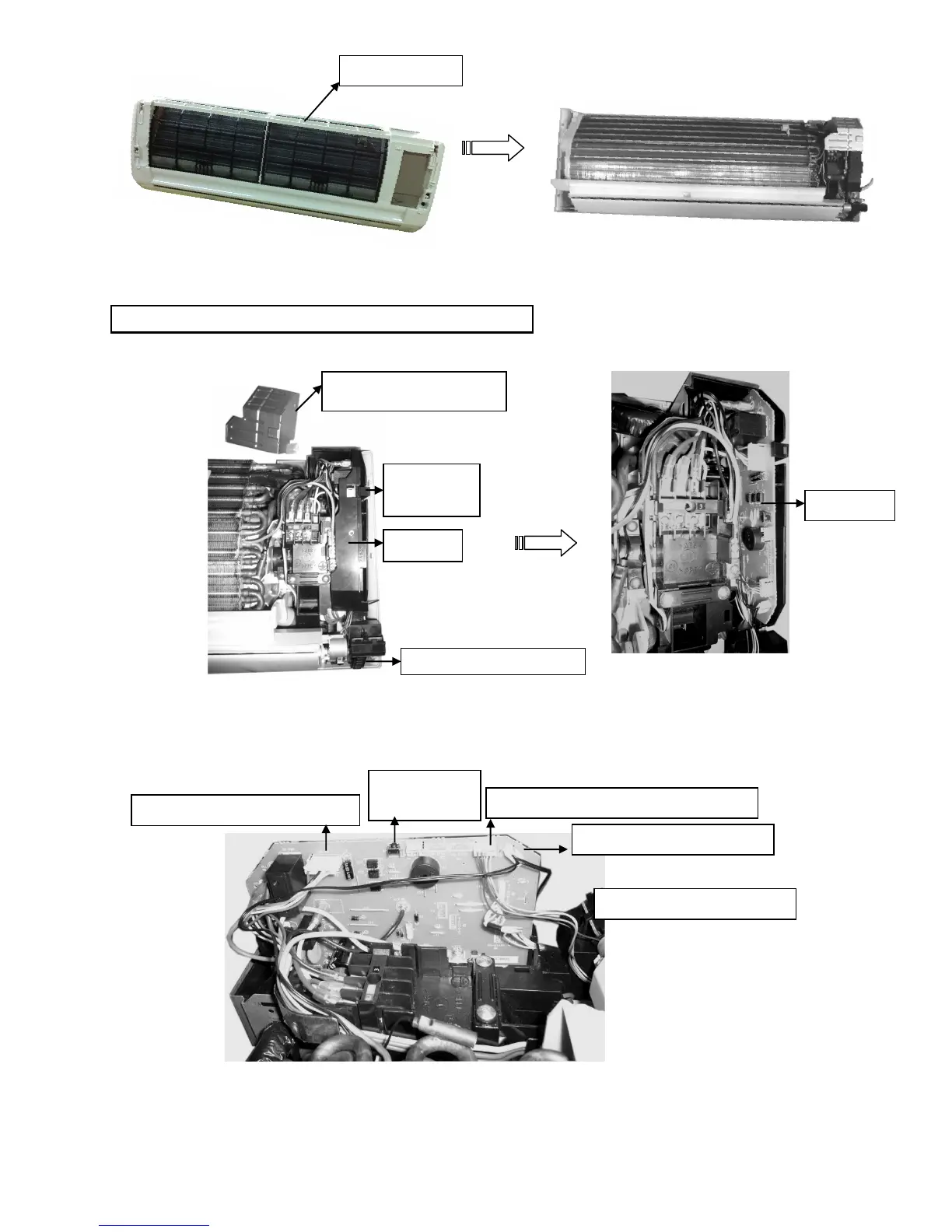39
1. After front grille is taking off, remove the cover of control board and holder, and then the Main PCB can be seen.
3. Drag out the supporting hook to the right side and pull up a bit the main PCB. Then release the lead wire
connecting to CN-FM, CN-STM3, earth wire (Yellow/Green) on main PCB, and take out the sensor from the
holder on evaporator. Release the CN1 connector on indicator PCB. Pull out the whole electronic controller. Be
sure to avoid cracking of the supporting hook.
4. Remove the control board complete
Loose the screws of control board complete, then the whole control board can be pulled out.
