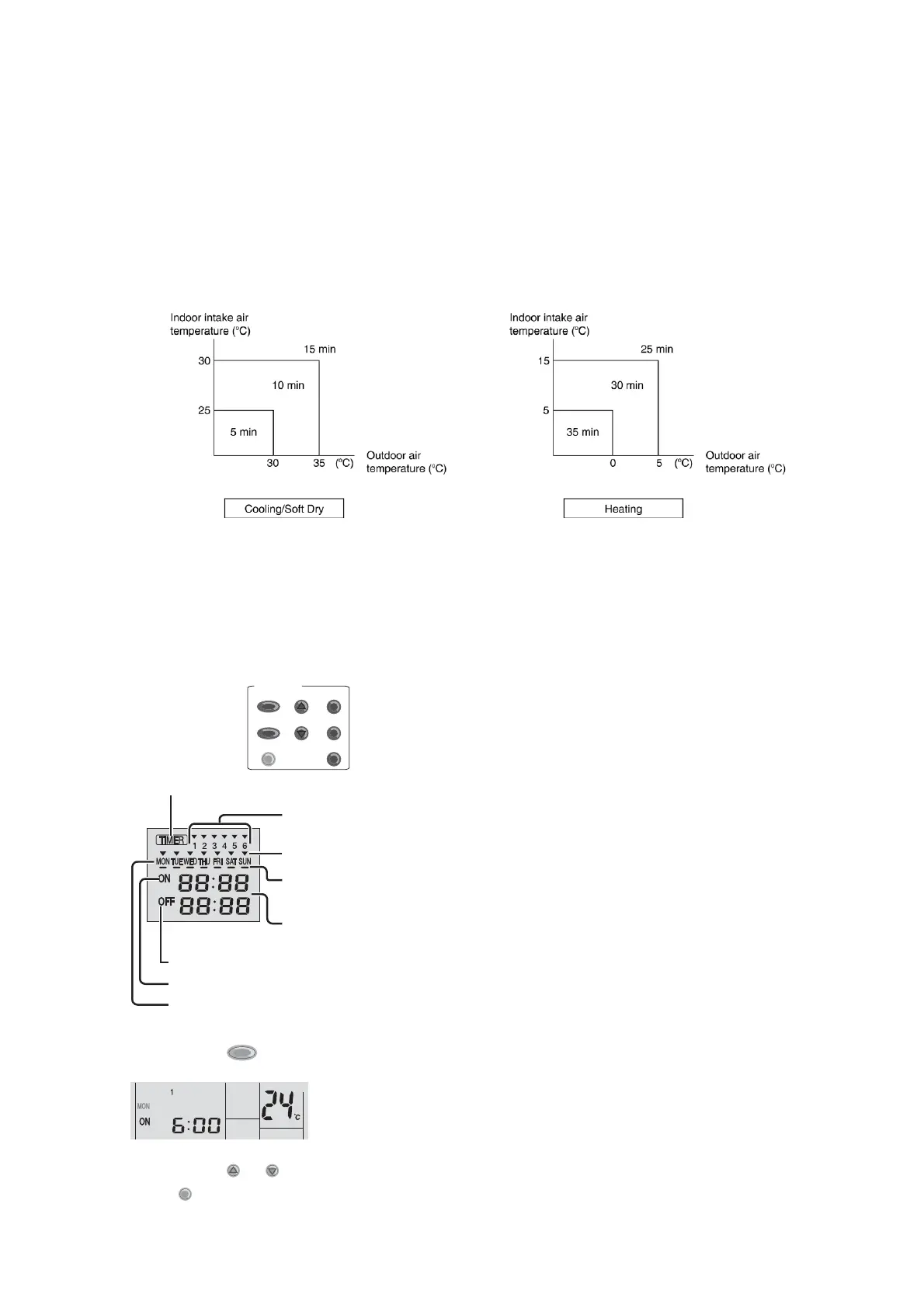77
14.8 Timer Control
There are 2 sets of ON and OFF timer available to turn the unit ON or OFF at different preset time.
If more than one timer had been set, the upcoming timer will be displayed and will activate in sequence.
14.8.1 ON Timer Control
ON timer 1 and ON timer 2 can be set using remote control, the unit with timer set will start operate earlier than
the setting time.
This is to provide a comfortable environment when reaching the set ON time.
60 minutes before the set time, indoor (at fan speed of Lo-) and outdoor fan motor start operate for 30 seconds to
determine the indoor intake air temperature and outdoor air temperature in order to judge the operation starting
time.
From the above judgment, the decided operation will start operate earlier than the set time as shown below.
14.8.2 OFF Timer Control
OFF timer 1 and OFF timer 2 can be set using remote control, the unit with timer set will stop operate at set time.
14.9 Weekly Timer Setting
Promotes energy saving by allowing you to set up to 6 programmes in any given day.
TIMER/CLOCK
CANCELCLOCK
SELECTMOD
FF/O
ET
P
DOWN
Lights up if Timer operation is selected
Programme number in a
day (1 ~ 6)
Time to be selected
(10 minutes step)
ON Timer
OFF Timer
Day to be selected
Indicates the selected day
Indicates the next timer
operation day
1 Press TIMER
MODE
for 4 seconds to change display to weekly timer.
2 Press TIMER
UP
or
DOWN
to select your desired day.
3 Press
SELECT
to confirm your selection.
